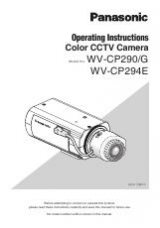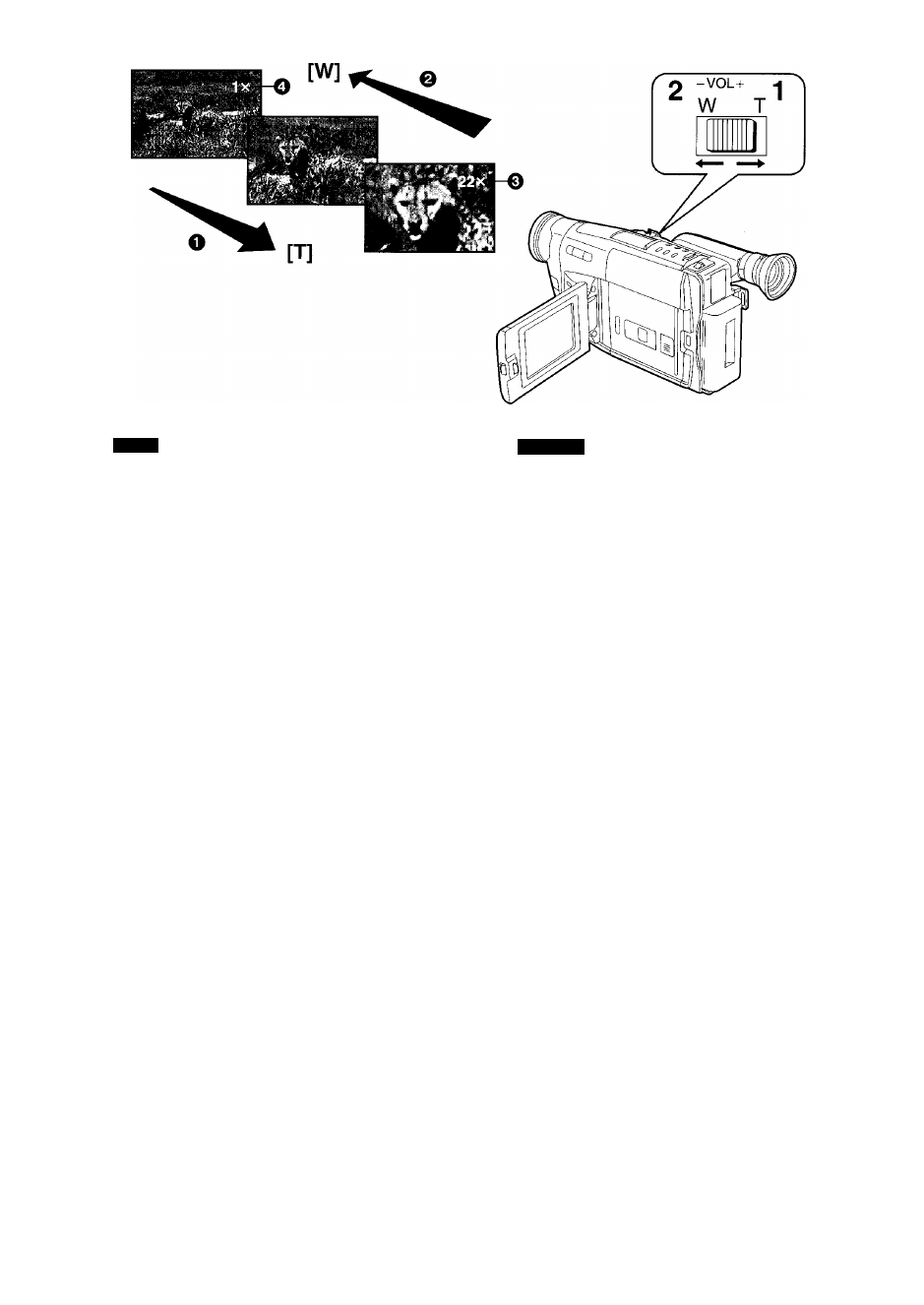
m ^ m o
1 Hf [w ■ T] »^.ffifSlp] [T] °
■ i»
8
©
2
)lS[w-T]»^.ffiiSi^[W] o
•
(sfnsfiigrx[i X ]) «as (
:22x]^fsimw:M.
“
• i®!lf[W ■ T]»iiffiii[i5] [ W ] S [ T ] a ^ '
ffi'i* °
• fiSAMstss(giSBSivS)
0
t ’
p.mm%mmsm
ASEItAA
2
,
2
m BiAIBlAliillSA “
ENGLISH
Zooming In/Out
■ Zooming-in Q
Zooming-in lets you record close-ups of distant subjects.
1
Push the [W • T] Zoom Lever toward [T].
•The Zoom Magnification Indication
©
appears.
■ Zooming-out Q
Zooming-out lets you record wider views.
2
Push the [W • T] Zoom Lever toward [W].
•The Zoom Magnification Indication
Q
appears.
•Zooming is possible between wide-angle (Zoom
Magnification Indication [1 x]) and telephoto (Zoom
Magnification Indication [22x]).
•The farther you push the [W • T] Zoom Lever toward
[W] or [T], the faster the zooming speed becomes.
• In the maximum telephoto setting (when you have
zoomed in), precise focusing is only possible for
subjects that are more than
2.2
m from the lens.
Avoid too much zooming during recording as it
gives videos an unprofessional look.
62