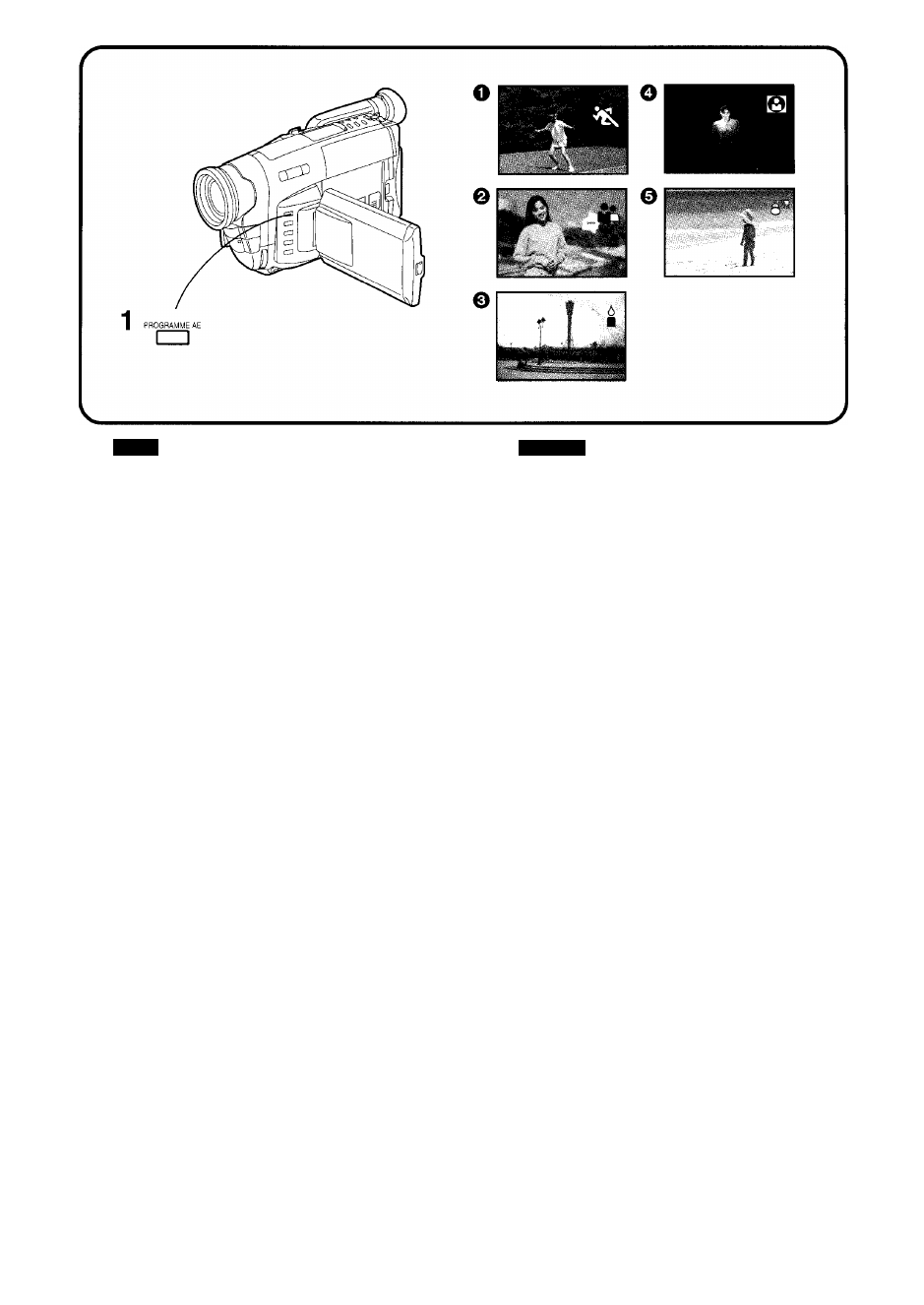
^ Sc
ENGLISH
1 aili}ii!l[PROGFRAMMEAE(gl!)li^S}i)]ffl'
[
0
]
M3
o [ ^ ]
0
[E]]
^ia}iss7t^gT0'3gist^(0^$'
:±tll' ?
© [g^*] 5?Sffl«it!3;yt^
• Siaifti ’ SPiilSi5T[PROGRAMMEAE(gS]l*7tiiii)j
ffi ’ Wfg3^»amii([AUTO(g®)] . [MNL(^Sl)] ’
[^] ’ [fci ’ l i i ' [E]:
jiasa[PR0GRAMMEAE(gB«7taiii)]ifl ’
Recording in Special Situations
(PROGRAMME AE)
This Movie Camera gives you a choice of 5 different
automatic exposure programmes optimized for typical
recording situations.
1
Press the [PROGRAMME AE] Button
repeatedly until the indication of the
desired mode ([
], [fc], [S], [g]] or
[s ’*]) appears.
0[
] Sports Mode
To record scenes with fast-moving subjects such as
sports scenes.
@[
h
*:
i
] Portrait Mode
To make subjects stand out sharply from the
background.
© [¿] Low Light Mode
To record dark scenes more brightly.
0
[g]] Spotlight Mode
To record subjects under spotlights (party, theatre,
etc.).
© Surf & Snow Mode
To record subjects in brightly lit surroundings (ski
slopes, beach, etc.).
• During recording, it is not possible to change the
recording mode ([AUTO], [MNL], [ i«, ], [fi«:,], [¿], [g]]
or oven if you press the [PROGRAMME AE]
Button.
Cancelling the Selected Programme AE Function
Press the [PROGRAMME AE] Button repeatedly until
none of the above indications are displayed.
104






































































































































































