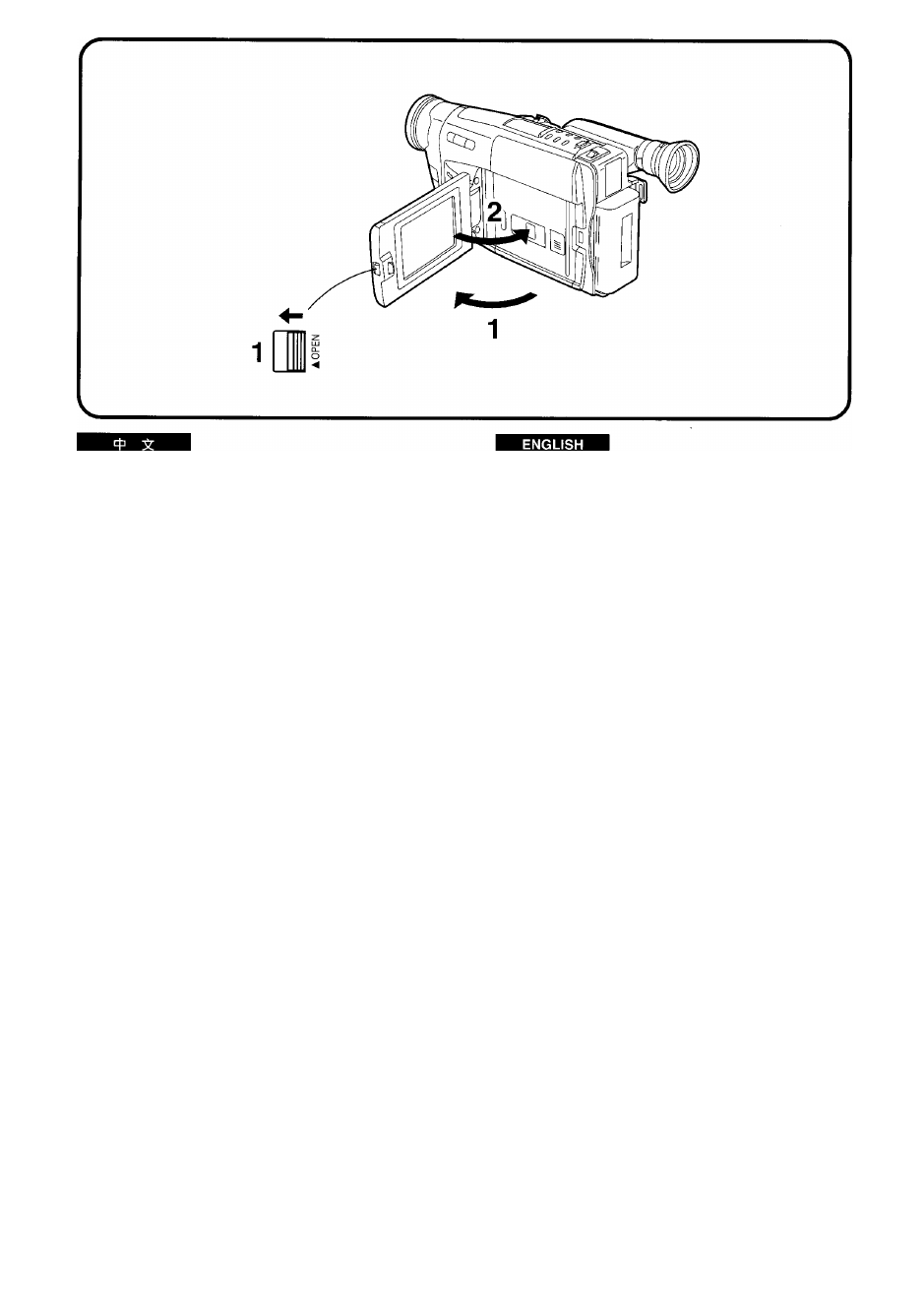
mmmrnmmmmm
3fejÌ7S'3;ÌÌIIII^Ì#^SSÌtg*<Ì*EIIÌ'h0J!lE -
■ ;ìl
■
iimmmmTjk^mm^
1
[^^»B [ A0PEN]ffi. mmmmmfìm -
P5ÌT^|iggÌTrjS*t)90° o
-#ÌIJÌU o
• Ìt!iS/<^lliI^liìÌSSS7iHi| ’ tf'RÌS3tSfiièB ' M
im m
-
•
ÌTl;SlliIBEiIt§a#
■
HiÉBUfflSBiitgS
-
7$
M ’ rai7j]Ì;<$aHÌÌ^miS,§S[i](7
bij
T
tbì
’ SBJIjSSS
mmmim
-
• S;irslIBSì=IS§ÈÌiÈ)Si7Sffl7lijie^flÌKili ”
^SmiÌÌ#799.99%a'3ÌIÌii{tlA ’ MRÌ30.01
% ù m
•
H±}t»fRi;aitÌiSiJffiSÌtf>7T
’
WTtffSflBi
’
itn
il7;SIIg§±ai*®#J;b¥'^BH
-
7$M
’
BBi'JjilE
i?;BjiBi ■
mmMJEWiamii
-
• ;fP7B£PBi ■
mmm^mmmmMmmmnm
Ì7 °
• ^Hi;'(:^IIÌÌ^SiÌiSS#IlHÌSSÌF#7'lÌ,Ì9T ° raP#7tPS
•
^B;ìlSII®^ÌISSai^Mìfii]Pffi7S*
’
lEliiS»
SatSÈiÌt» ”
n “
Using the LCD Monitor
Improved LCD backlight transmission makes the picture
extra bright. In addition, special coating of the LCD’s
surface diffuses the light from outside to minimize light
reflections, so the picture has vivid colours and is easy to
see.
■ Opening the LCD Monitor
1
Slide the
[ A OPEN] Lever to the left and
simultaneously open the LCD Monitor in the
direction of the arrow approximately 90°.
■ Closing the LCD Monitor
2
Turn the LCD Monitor back toward the
Movie Camera body until It locks with a
click.
• Return the LCD Monitor to its vertical position before
closing it, Also, make sure that the Cassette
Compartment is securely closed before closing the LCD
Monitor.
•Opening the LCD Monitor automatically turns the Finder
off. However, when you turn the LCD Monitor so that is
faces forward, the Finder turns on again.
• Extremely high precision technology is employed in
producing the LCD Monitor. The result is more than
99.99
% effective pixels with a mere 0.01 % of the
pixels inactive or always lit.
•When the Movie Camera is very cold when turning it on,
the picture on the LCD Monitor is darker than normally.
However, as it reaches normal temperature, it regains
its normal brightness.
•To remove fingerprints, wipe the LCD Monitor with the
supplied Cleaning Tissue or a similar soft cloth.
• Do not expose the LCD Monitor to direct sunlight. When
sunlight falls onto the LCD Monitor, it may be difficult to
view the picture.
• Do not apply any pressure to the surface of the LCD
Monitor or subject it to strong shocks.
• Before transporting the Movie Camera, securely close
the LCD Monitor.
26












































































































































































