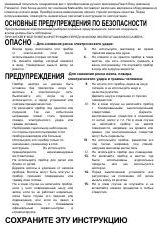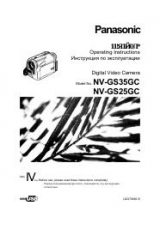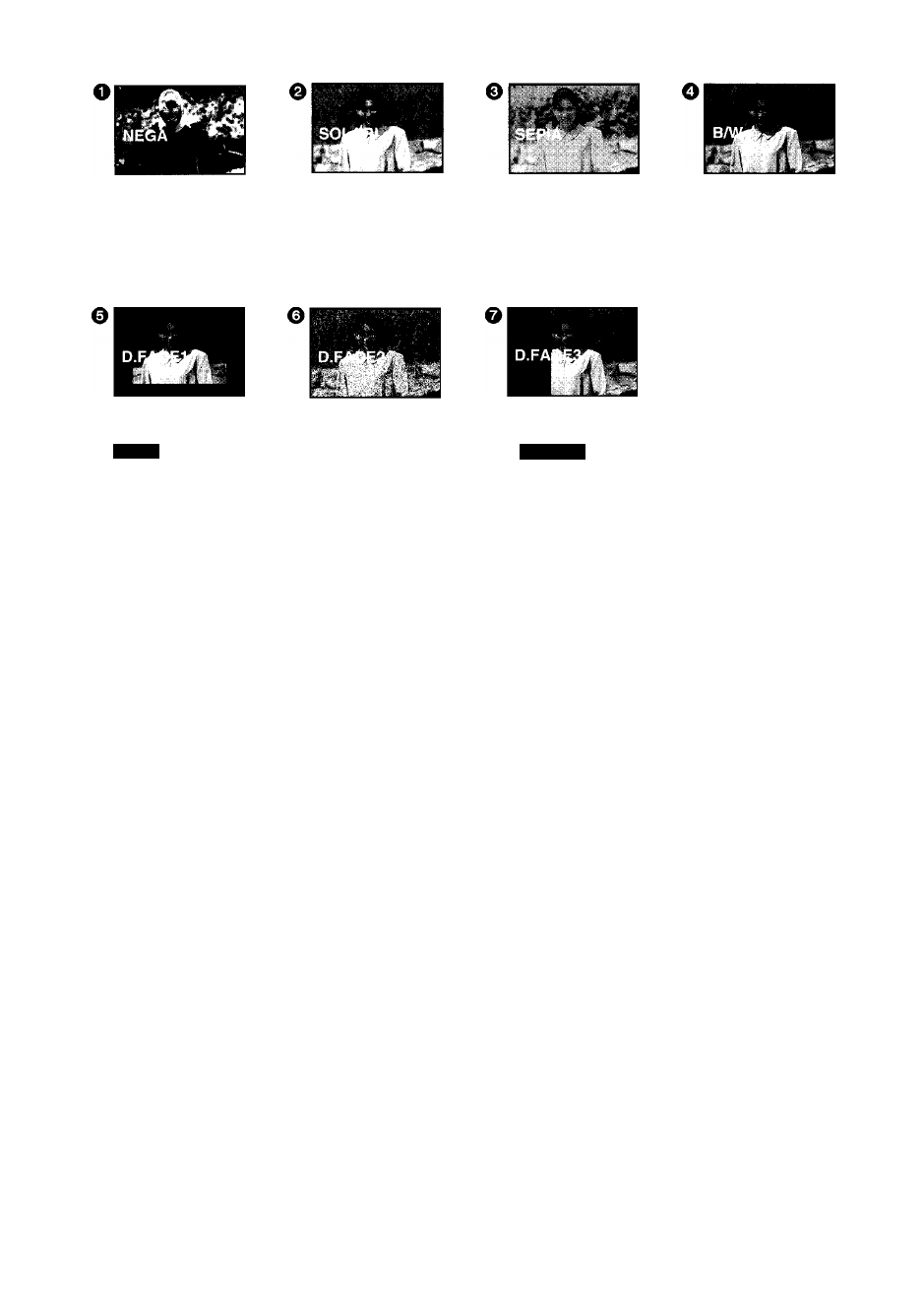
ENGLISH
SHàîï^2[EFFECT2]
O
[NEGA]
[SOLARI]
üiit*-isâ^sjîSffiæH<t »
©
[SEPIA]
Ol^àì«t^[B/w]
© SÊÜÎHbltlt^ 1 [D.FADE1] (-» 94)
;JiiA
0
# ■ *®ÎÆÎi'ù,'tbiJI ’ ié])lililÌS " MtbatiEffiS
=
©
2 [D.FADE2] (-» 94)
O
i![û;fi^1b}W^ 3 [D.FADE3] (-» 94)
*®iiP*JS5:èmiiÉIISA}i!?AlSMtb -
Digital Effects 2 [EFFECT2]
O
Negative/Positive Mode [NEGA]
The picture has reversed colours similar to
photographic negatives.
0
Solarisation Mode [SOLARI]
The picture has an effect similar to a painting.
0Sepia Mode [SEPIA]
Scenes have a brown tint similar to the colour of old
photographs.
O
Black & White Mode [B/W]
The picture is in black and white.
0
Digital Fade 1 Mode [D.FADE1] (-» 94)
The picture fades in starting at the centre and
extending toward the edges and fades out in reverse
direction.
©Digital Fade 2 Mode [D.FADE2] (-» 94)
The picture fades in from a white screen and fades out
to white in small dots similar to snow melting or falling.
o Digital Fade 3 Mode [D.FADE3] (-» 94)
The picture fades in with a wipe effect from a black
screen and fades out to black.
90