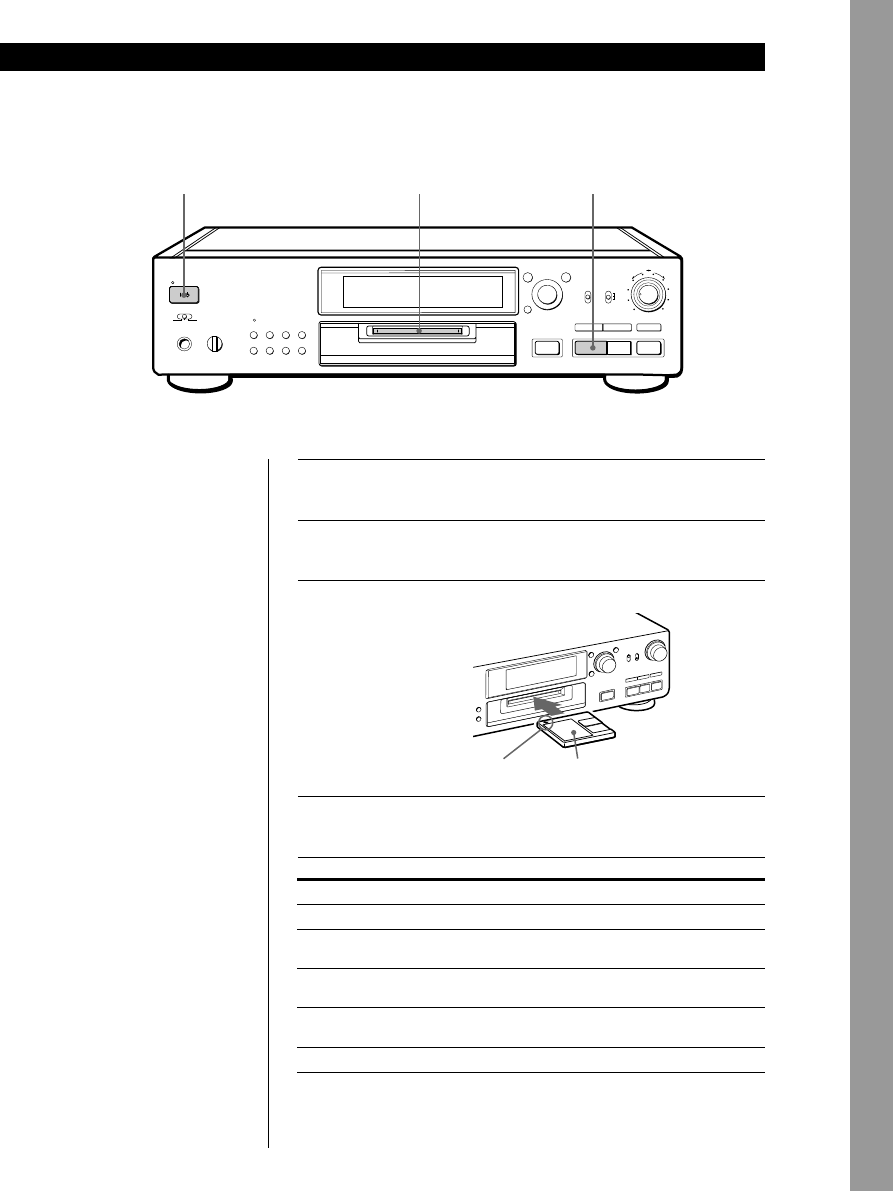
Basic Operations
Basic Operations
11
EN
Playing an MD
3
4
≠
±
REC
INPUT
MONO
PHONES
PHONE LEVEL
PLAY MODE
SCROLL/
CLOCK SET
AMS
YES
MENU/
NO
TIMER
REC OFF PLAY
DISPLAY/
CHAR
REC MODE
EJECT
REC LEVEL
DIGITAL ANALOG
p
0
)
§
0
10
·
•
•
•
•
•
•
•
•
•
OPT1
STANDBY
TIME
REPEAT
STEREO
MUSIC
SYNC
FADER
MEGA
CONTROL
CLEAR
OPT2
COAX
ANALOG
DIGITAL
PUSH ENTER
1
2
3
–
+
4
5
6
7
8
9
10
0
P
r
2
z
You can locate and play back
a track while the deck is
stopped
1
Turn AMS (or press
=
or
+
) until the number of the
track you want to play
appears.
2
Press AMS or
·
.
z
To use headphones
Connect them to PHONES jack.
Use PHONE LEVEL to adjust
the volume.
z
You can change the MD
playback speed
See “Changing the Pitch” on
page 32.
With the label side up
With the arrow pointing this way
1
Turn on the amplifier and set the source selector to the position
for MD deck.
2
Press
1
/
u
.
The STANDBY indicator turns off.
3
Insert an MD.
4
Press
·
.
The deck starts playing. Adjust the volume on the amplifier.
To
Do the following:
Stop playing
Press
p
.
Pause playing
Press
P
. Press the button again or press
·
to
resume playing.
Go to the next track
Turn AMS clockwise (or press
+
on the
remote).
Go to the current track
Turn AMS counterclockwise (or press
=
on the
or the preceding track
remote).
Take out the MD
Press
§
EJECT after stopping playing.