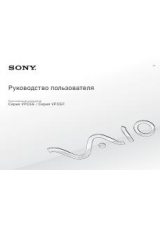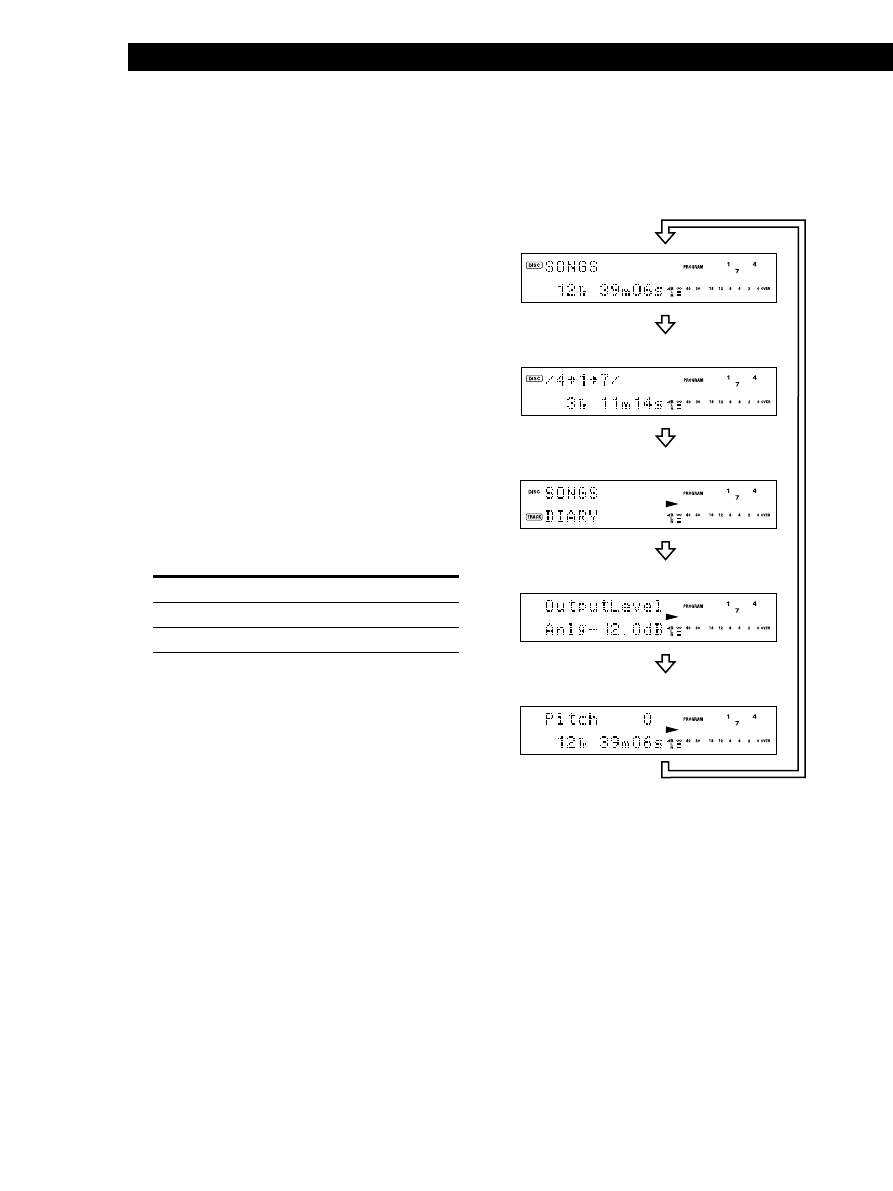
Playing MDs
24
EN
z
The track name and disc name are displayed as
follows:
The disc name appears whenever the deck is stopped,
and the name of the current track appears when the
track is playing. If no title is recorded, “No Name”
appears instead of a title.
To label a recordable disc and its tracks, see “Labeling
Recordings” on page 45.
z
You can scroll a title of more than 12 characters
Press SCROLL/CLOCK SET (or SCROLL).
Since the display shows up to 11 characters at a time,
press SCROLL/CLOCK SET again to see the rest of the
title if the title has 12 characters or more.
Press SCROLL/CLOCK SET again to pause scrolling,
and again to continue scrolling.
Displaying the recording date
Z
When the internal clock has been set, the deck
automatically records the recording date and time of
all recordings. You can then check the recording date
and time of a track.
1
Locate the track for which you want to check the
recording date and time.
When the deck is
Press
stopped
=
or
+
playing or on play pause
=
,
+
, or number buttons
2
Press DATE RECORDED.
“No Date” appears if the internal clock has not
been set or the track was recorded on another MD
deck without a date and time stamp function.
Changing the display
Each time you press DISPLAY/CHAR (or DISPLAY)
while the deck is stopped or playing, you can change
the display as follows:
Output level (The recording level is displayed
while the deck is stopped.)
Press
Press
Press
Press
Normal display
The contents of a program (only when
“PROGRAM” lights up)
Title (Disc name and track name)
Press
Pitch display