Getting Started
8
EN
3
Repeat Step 2 to enter the month, year, hour, and
minute.
z
For precise time and date stamping of recordings
Reset the time at least once a week.
Note
If the AC power cord is disconnected for a long time, the
memorized clock settings will disappear and “Standby” will
flash in the display the next time you plug in and turn on the
deck. If this happens, reset the clock.
Displaying the current date and time
Z
You can display the current date and time any time
even when the deck is in standby status.
Press DATE PRESENT.
Each press of the button changes the display as
follows:
n
Current display
n
Date
n
Time
z
You can display the current date and time with an
on-deck button
Press the SCROLL/CLOCK SET button. Each press of
the button changes the display in the same order as the
DATE PRESENT button on the remote does.
Changing the date and/or time
1
With the deck in standby status (the STANDBY
indicator lights red), press SCROLL/CLOCK SET
down for about 2 seconds until the day indication
in the display starts flashing.
2
Press SCROLL/CLOCK SET or AMS repeatedly
until the item you want to change flashes.
3
Turn AMS to change the contents of the selected
item.
4
To complete the setting, press AMS repeatedly
until all items stop flashing.
Deactivating the demonstration mode
If the MD deck does not contain a disc, demonstration
mode is activated automatically after about ten
minutes.
To deactivate the demonstration mode, press any
button on the MD deck or the remote.