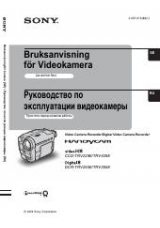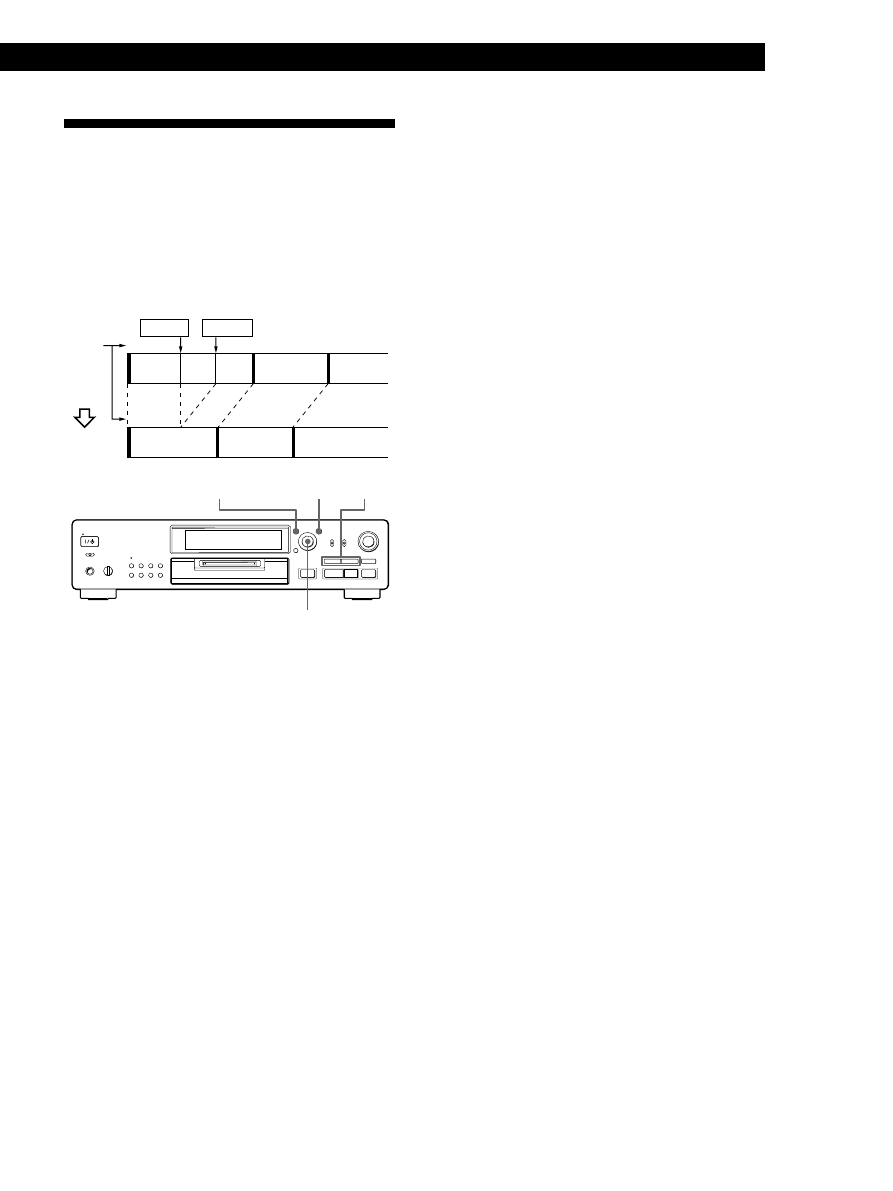
Editing Recorded MDs
41
EN
5
While monitoring the sound, turn AMS to find the
starting point of the portion to be erased (point
A).
You can select the unit by which the starting point
is shifted. Press the
0
or
)
button to select
frame*, second, or minute.
For frame, the number of frames appears when
you turn the AMS control; for second and minute,
“s” or “m” flashes in the display.
* 1 frame is about 12 ms.
6
If the point A is still incorrect, repeat Step 5 until
it is correct.
7
Press AMS or YES if the position is correct.
“Point B set” appears in the display and playback
for setting the end point of the portion to be erased
(point B) starts.
8
Continue playback (or press
0
or
)
) until the
deck reaches point B, then press AMS or YES.
“A-B Ers” and “Point B ok?” alternates in the
display while the deck repeats a portion of a few
seconds before point A and after point B
successively.
9
Repeat Step 5 if point B is not correct.
10
Press AMS or YES when the position is correct.
“Complete!!” appears for a few seconds and the
portion between point A and B is erased.
To cancel the A-B Erase Function
Press MENU/NO or
p
.
Note
If “Impossible” appears in the display, this means:
– You specified point B comes before point A.
Point B should be specified after point A.
– The specified portion cannot be erased.
This sometimes happens when you’ve edited the same
track many times, and is due to a technical limitation of the
MD system, not a mechanical error.
Erasing a Part of a Track (A-B
Erase Function)
You can specify a portion within a track and erase the
portion with ease. It is convenient when erasing
unnecessary sections after recording satellite broadcast
or FM broadcast.
Example: Erasing a part of track A
1
While the deck is stopped, playing, or pausing,
press MENU/NO to display “Edit Menu”.
2
Turn AMS until “A-B Erase ?” appears in the
display.
3
Press AMS or YES.
4
Turn AMS to select the number of the track, then
press AMS or YES.
“-Rehearsal-” and “Point A ok?” alternates in the
display while the deck plays back the selected
track from the beginning.
Track
number
Erasing
Point A
Point B
A
#1
A
#2
A
#3
2
B
3
1
C
1
A (#1+#3)
2
B
3
C
P
p
0
)
r
§
·
≠
AMS
±
0/)
MENU/NO
YES