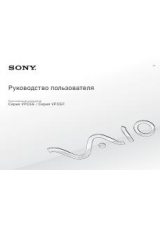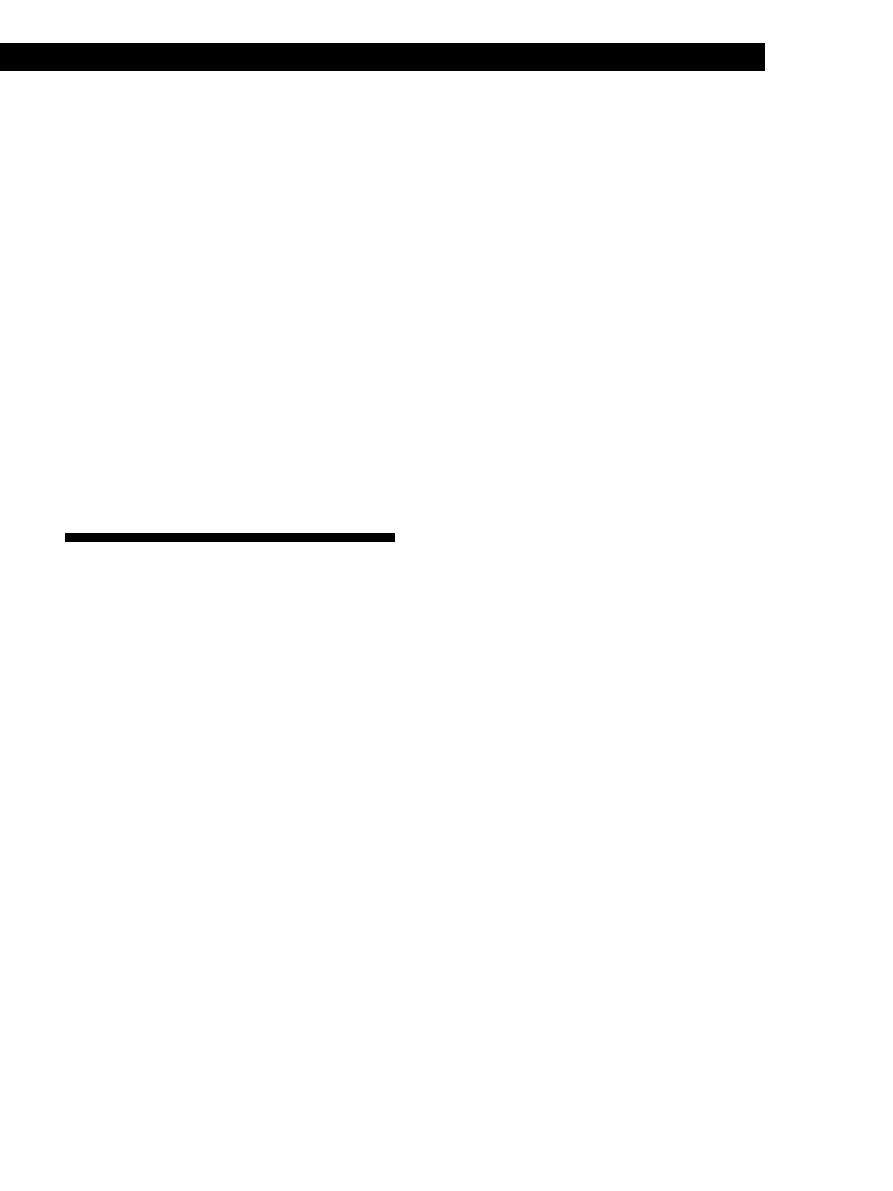
Additional Information
51
EN
“TOC Reading” appears for a long time
If the inserted recordable MD is brand new, “TOC Reading”
appears in the display longer than for MDs that have been
used.
Limitations when recording over an existing track
• The correct remaining recording time may not be
displayed.
• You may find it impossible to record over a track if that
track has been recorded over several times already. If this
happens, erase the track using the Erase Function (see
page 39).
• The remaining recording time may be shortened out of
proportion to the total recorded time.
• Recording over a track to eliminate noise is not
recommended since this may shorten the duration of the
track.
• You may find it impossible to label a track while
recording over it.
The correct recorded/playing time may not be displayed
during playback of monaural-format MDs.
Troubleshooting
If you experience any of the following difficulties while
using the deck, use this troubleshooting guide to help
you remedy the problem. Should any problem persist,
consult your nearest Sony dealer.
The deck does not operate or operates poorly.
/
The MD may be damaged (“Disc Error” appears).
Take the MD out and insert it again. If “Disc Error”
remains, replace the MD.
The deck does not play back.
/
Moisture has formed inside the deck. Take the MD out
and leave the deck in a warm place for several hours
until the moisture evaporates.
/
The deck is not on. Press
1/u
to turn the deck on.
/
The MD is inserted in the wrong direction. Slide the
MD into the disc slot with the label side up and the
arrow pointing towards the opening.
/
The MD may not be recorded (the music calendar does
not appear). Replace the disc with one that has been
recorded.
The deck does not record.
/
The MD is record-protected (“Protected” alternates
with “C11” in the display).
Close the record-protect slot (see page 10).
/
The deck is not connected properly to the sound
source. Make connections properly to the sound
source.
/
The recording level is not adjusted properly. Adjust the
recording level properly (see page 15).
/
A premastered MD is inserted. Replace it with a
recordable MD.
/
There is not enough time left on the MD. Replace it
with another recordable MD with fewer recorded
tracks, or erase unnecessary tracks.
/
There has been a power failure or the AC power cord
has been disconnected during recording. Data
recorded to that point may be lost. Repeat the
recording procedure.
The deck does not work during synchro-recording.
/
The currently selected CD player type (CD player or
video CD player) does not match the CD player being
used. Reset the CD player type (see page 19).
If the CD player being used has a mode selector, set the
selector to CD1.
You cannot use the Mega CD Control Function.
/
The control A1 cable is not connected properly. Insert
the plugs firmly.
/
Set the CD mode selector to CD1.
/
The deck is not recognizing the connected CD changer.
Turn the deck and CD changer off and on, and then
reset the Mega CD Control mode.
The sound has a lot of static.
/
Strong magnetism from a television or a similar device
is interfering with operations. Move the deck away
from the source of strong magnetism.
The three-digit display appears.
/
The Self-Diagnosis Function is on.
Check the table on page 57.
Note
If the deck does not operate properly even after you’ve
attempted the prescribed remedies, turn off the deck, then
reinsert the plug into the power outlet.