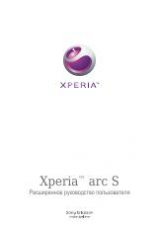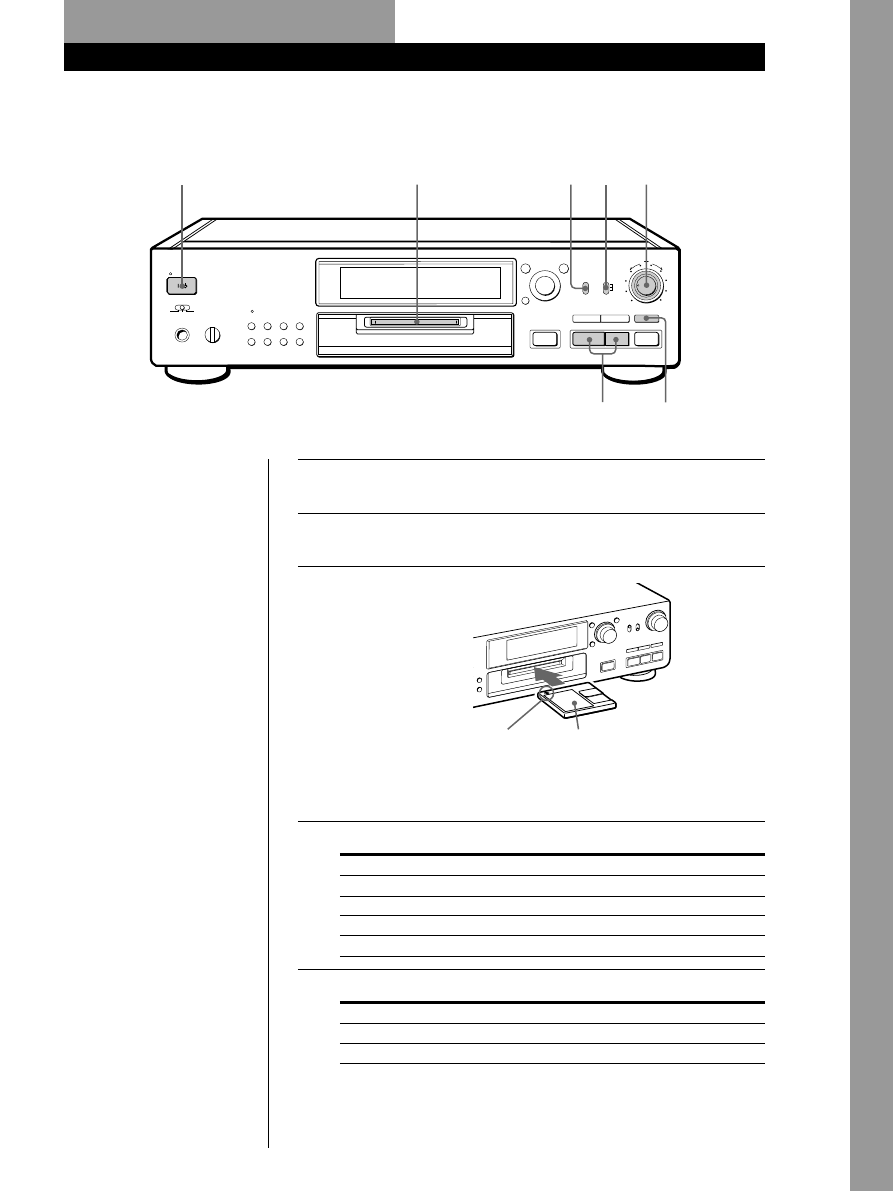
Basic Operations
Basic Operations
9
EN
Recording on an MD
Monitor audio during recording
Even if you set REC MODE to
MONO, the monitor signal does
not become monaural.
≠
±
REC
INPUT
MONO
PHONES
PHONE LEVEL
PLAY MODE
SCROLL/
CLOCK SET
AMS
YES
MENU/
NO
TIMER
REC OFF PLAY
DISPLAY/
CHAR
REC MODE
EJECT
REC LEVEL
DIGITAL ANALOG
P
p
0
)
§
0
10
·
•
•
•
•
•
•
•
•
•
OPT1
STANDBY
TIME
REPEAT
STEREO
MUSIC
SYNC
FADER
MEGA
CONTROL
CLEAR
OPT2
COAX
ANALOG
DIGITAL
PUSH ENTER
1
2
3
–
+
4
5
6
7
8
9
10
0
2
3
5 4
8
6
7
r
Basic Operations
With the label side up
With the arrow pointing this way
1
Turn on the amplifier and play the program source you want
to record.
2
Press
1
/
u
.
The STANDBY indicator turns off.
3
Insert a recordable MD.
If the MD has a recorded material on it, the deck will
automatically start recording from the end of the last recorded
track.
4
Set INPUT to the corresponding input connector.
To record through
Set INPUT to
DIGITAL OPTICAL IN1
OPT1
DIGITAL OPTICAL IN2
OPT2
DIGITAL COAXIAL IN
COAX
LINE (ANALOG) IN
ANALOG
5
Set REC MODE to the mode you want to record in.
To record in
Set REC MODE*
1
to
Stereo sound
STEREO
Monaural sound*
2
MONO
*
1
If you switch REC MODE during recording or recording pause, recording
stops.
*
2
In the monaural recording, you can record about two times longer than in
the stereo recording.
(Continued)