Recording on MDs
16
EN
Marking Track Numbers While
Recording (Track Marking)
You can mark track numbers either manually or
automatically. By marking track numbers at specific
points, you can quickly locate the points later using the
AMS Function, or use various Editing Functions.
Marking track numbers manually
(Manual Track Marking)
You can mark track numbers at any time while
recording on an MD.
Press
r
REC at the place you want to add a track mark
while recording.
Marking track numbers automatically
(Automatic Track Marking)
The deck adds track marks differently in the following
cases:
• When recording from CDs or MDs with the INPUT
switch set at OPT1, OPT2 or COAX:
The deck marks track numbers automatically.
However, the Automatic Track Marking Function
may not activate when recording from some CD
players and multi disc players.
• In all other cases:
If “T.Mark LSyn” is selected in Setup Menu 02, the
deck marks a new track number whenever the signal
drops to the specified level or below for about
1.5 seconds or longer, then rises to a specified level.
To select “T.Mark Off” or “T.Mark LSyn” in Setup
Menu 02, do the procedure below:
1
While the deck is stopped, press MENU/NO
twice to display “Setup Menu”.
2
Turn AMS to select “Setup 02”, then press AMS.
3
Turn AMS to select “T.Mark Off” or “T.Mark
LSyn”, then press AMS.
“L.SYNC” lights up when you select “T.Mark
LSyn”.
4
Press MENU/NO.
z
You can set the reference level that must pass
before a rise marks a new track number
In Automatic Track Marking, the input signal must
remain at or below a given reference level for
1.5 seconds or longer before a rise above the reference
level will mark a new track number.
Do the following procedure to specify the reference
level. Note that “T.Mark LSyn” should be selected in
Setup Menu 02.
1
While the deck is stopped, press MENU/NO twice to
display “Setup Menu”.
2
Turn AMS to select “Setup 03”, then press AMS.
3
Turn AMS to set the reference level.
You can set the reference level at –72 dB to 0 dB in
2 dB steps.
4
After selecting the reference level, press AMS.
5
Press MENU/NO.
Note
If you turn off the deck or disconnect the AC power cord, the
deck will recall the last settings of the Automatic Track
Marking Function (“T.Mark LSyn” or “T.Mark Off”) the next
time you turn on the deck.
P
p
0
)
r
§
·
≠
AMS
±
MENU/NO
r
REC