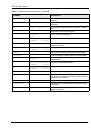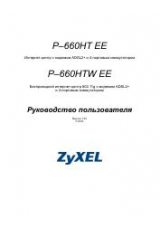Prestige 971M User’s Guide
11
Table of Contents
5.1.1 Accessing the Command Line Interface ...................................................40
5.1.2 Command Syntax Conventions ................................................................41
5.3.1 Executing History Commands Using ! ......................................................45
5.3.2 The Image File ..........................................................................................47
5.4 Saving Your Configuration ..................................................................................47
5.5 Logging Out ........................................................................................................48
5.6 Command Summary ..........................................................................................48
5.6.1 General Commands ..................................................................................48
5.6.2 CM Commands .........................................................................................50
5.6.3 docsis_clt Commands ...............................................................................51
6.1.1 syntax .......................................................................................................52
6.1.2 usage ........................................................................................................53
6.1.3 version ......................................................................................................53
6.1.4 system time ...............................................................................................54
6.1.5 save ..........................................................................................................55
6.1.6 logout ........................................................................................................55
6.2.1 load_config ...............................................................................................55
6.2.2 run_app .....................................................................................................56
6.2.3 ping ...........................................................................................................56
6.2.4 telnet_pass ...............................................................................................57
6.2.5 web_admin_password ..............................................................................58
6.3.1 copy_image ..............................................................................................58
6.3.2 dload .........................................................................................................59
6.3.3 goto_ds .....................................................................................................60
6.3.4 scan_stop .................................................................................................60
Device Hardware Specification ................................................................................ 62
Sample Cable Modem Configuration File. ............................................................... 64