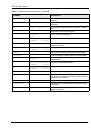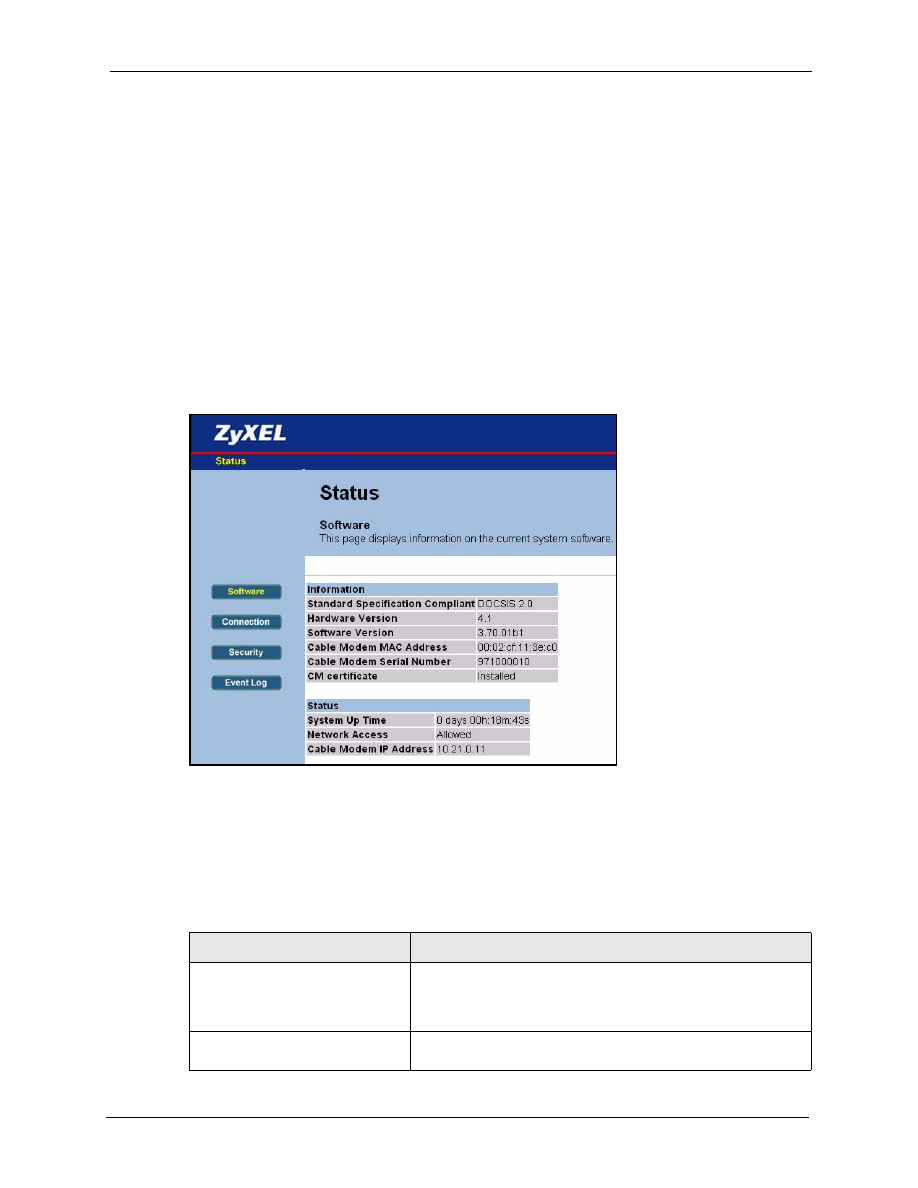
P-971M User’s Guide
Chapter 3 Software Screen
30
C
H A P T E R
3
Software Screen
3.1 Introduction
The
Software
status screen shows you information about your cable modem software and the
results of the configuration file TFTP download, installation, and channel negotiation with the
CMTS. Please refer to figure
Figure 6
Software Status Screen
This screen is divided into sections: an
Information
section and a
Status
section. The
Information section displays parameters read directly from your cable modem software (with
the exception of CM certificate) while the Status section displays parameters read after a
successful configuration of your cable modem. The software status screen messages are
summarized in
Table 2
Software Status Screen
LABEL
DESCRIPTION
Standard Specification Compliant
This is the relevant technical standard that your cable modem
abides by, currently DOCSIS 2.0. This value is read from the
internal cable modem software and may change with future
software updates.
Hardware Version
This is the version of your cable modem hardware. This value is
read from the internal cable modem software.