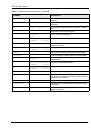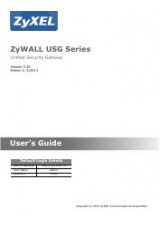P-971M User’s Guide
Chapter 5 Introduction to CLI
40
C
H A P T E R
5
Introduction to CLI
This chapter introduces the line commands.
5.1 Command Line Interface Overview
In addition to the web configurator, you can use line commands to configure the Prestige. It is
recommended that you use the web configurator for everyday management of the Prestige and
that you use line commands for advanced Prestige diagnosis and troubleshooting. If you have
problems with your Prestige, customer support may request that you issue some of these
commands to assist them in troubleshooting.
5.1.1 Accessing the Command Line Interface
Note:
Only one CLI management session is allowed at a time.
Use the following steps to telnet into your Prestige.
1
Connect your computer to the RJ-45 Ethernet port on the Prestige.
2
Make sure your computer IP address and the Prestige IP address are on the same subnet.
In Windows, click
Start
(usually in the bottom left corner),
Run
and then type
telnet
192.168.100.1
(the default management IP address) and click
OK
.
3
A login screen displays. For your first login, enter the default administrator login
username “admin” and password “1234”.
4
After you have entered the username and password, press
[ENTER]
to display the command
prompt.