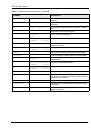P-971M User’s Guide
Chapter 2 Connection Screen.
26
You will see
IP Complete
if your P-971M has successfully negotiated a DHCP connection
with the CMTS and set your IP address.
You will see
TOD Established
(
T
ime
O
f
D
ay) if your cable operator’s time server has
communicated with the P-971M to establish the current time and date used for event logging.
You will see
Security Established
if baseline privacy was requested in the configuration file
and initialized by the P-971M.
You will see
Registration Complete
if your P-971M has received authorization from the
CMTS to forward internet packets. Authorization must first be requested in the configuration
file.
2.1.3 Boot State
When downloading the configuration file and booting, your P-971M passes through several
negotiation stages with the CMTS. All communication steps: TFTP, DHCP Offer/Response,
and Time Server must complete in order for the configuration to be successful. TFTP is the
download protocol used to install the configuration file.
If there is a problem making a TFTP connection with your CMTS, you will see the message
Waiting for TFTP
. If the P-971M does not receive a DHCP offer from the CMTS you will
see the message
Waiting for DHCP Offer
. Once the P-971M has responded to the DHCP
offer it again waits for a response from the CMTS, if it does not receive a response you will
see the message
Waiting for DHCP Response
. If the cable operator’s time server does not
respond your will see the message
Waiting for Timer Server
. If the download and
installation of the configuration file succeeds you will see the message
Operational
.
Your cable modem must receive an offer of a DHCP IP Address from the CMTS and respond
to that offer in order to set your IP Address. First your cable modem is
Waiting for DHCP
Offer
, if the offer is received by your cable modem it responds
Waiting for DHCP Response
to the CMTS. Once a response is received your IP Address is set and can be viewed under the
CM IP Address
section of this screen or in the
Software
status screen. Note that the DHCP IP
Address setting must be completed successfully in order for your cable modem to download
the configuration file.
2.1.4 Configuration File
This is the name of the cable modem configuration file downloaded from your cable
operator’s CMTS using the TFTP protocol. This is a binary format file which must be
DOCSIS 2.0 compliant (see RFC 2132 for additional information) A sample configuration file
is included in the appendix.