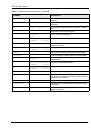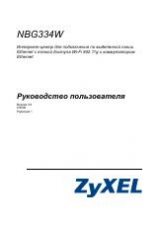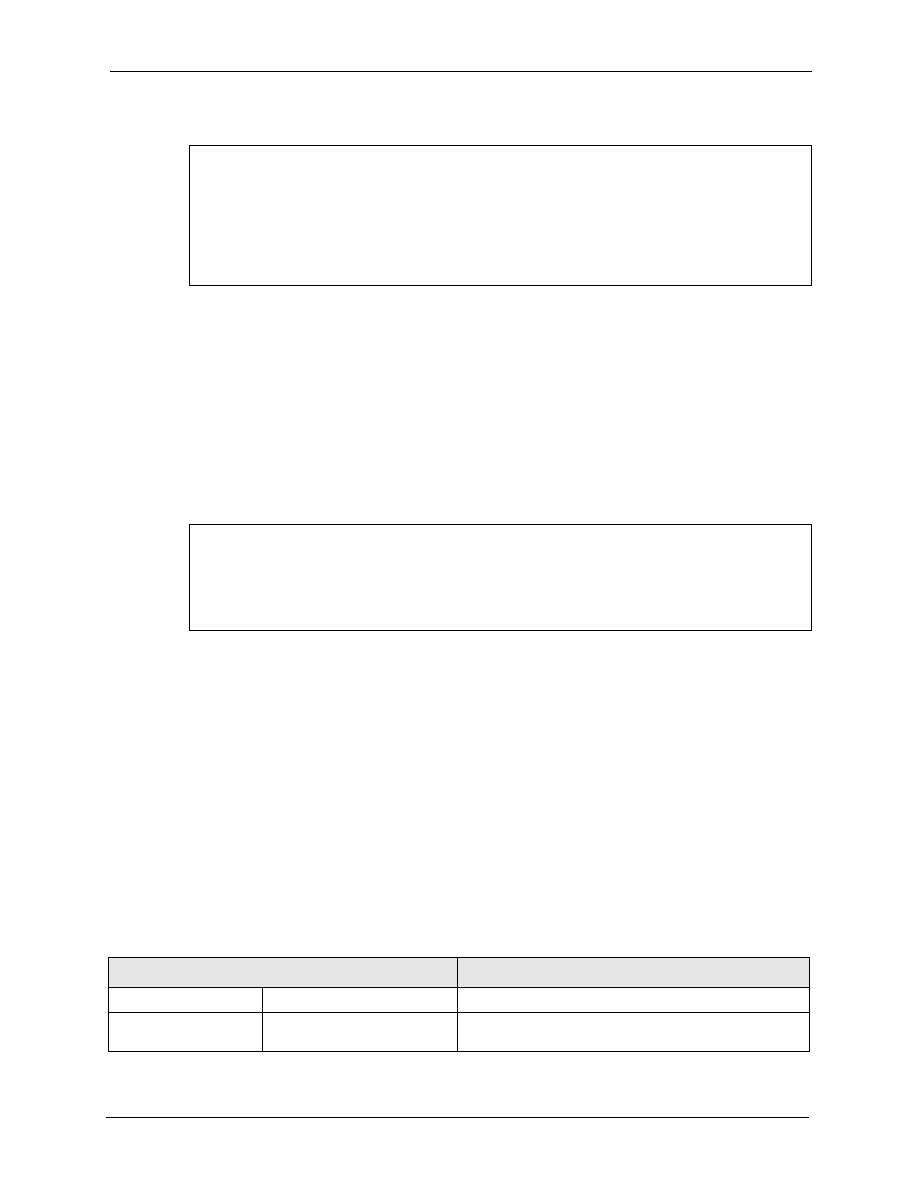
P-971M User’s Guide
Chapter 5 Introduction to CLI
48
Figure 15
CLI: Save Command Example
CM> save
Instance: BFC System (0x80ffba50)
Section 1 Non-Vol Settings successfully written to the device.
Section 2 Non-Vol Settings successfully written to the device.
CM>
Note:
You must save your changes after each CLI session. All unsaved configuration
changes are lost once you restart the Prestige.
5.5 Logging Out
To log out of the CLI and stop the Telnet session, enter the
logout
command.
Figure 16
CLI: Logout Command Example
CM> logout
Bye bye...
Connection to host lost.
5.6 Command Summary
The following sections summarize the commands available in the Prestige together with a
brief description of each command. Commands listed in the tables are in the same order as
they are displayed in the CLI. See the related section in the User’s Guide for more background
information.
5.6.1 General Commands
The following table describes the general commands you enter to display the command help
information or set general system settings.
Table 4
General Command Summary
COMMAND
DESCRIPTION
!
Executes the most recent command you entered.
[Number{0..15}]
Executes the specified command in the history command
list.