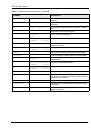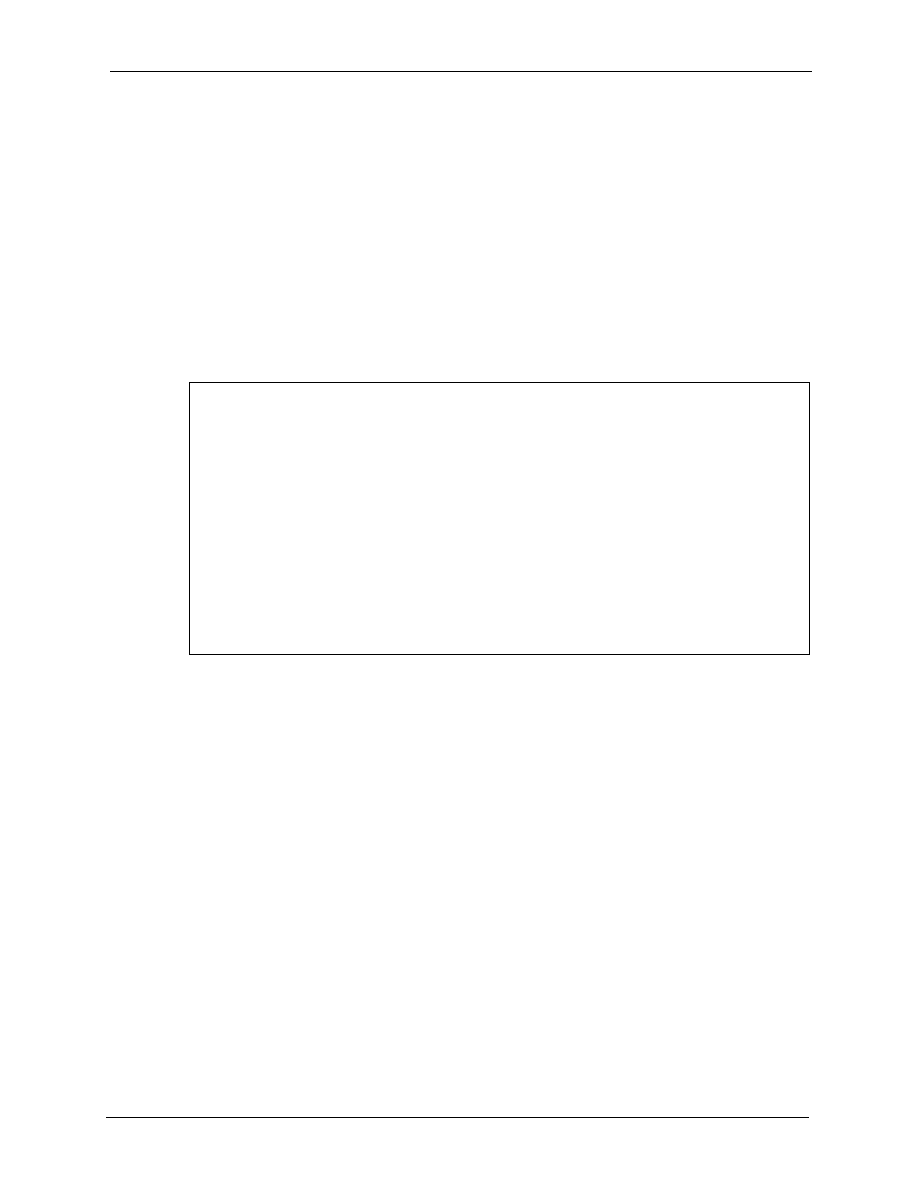
P-971M User’s Guide
Chapter 6 Command Examples
58
6.2.5 web_admin_password
Syntax:
web_admin_password <WebAdminPass{15}>
This command sets the web configurator administrator login password. It is recommended you
change the default administrator password.
The following example sets the Telnet administrator login password to “87654321” and saves
the changes.
Figure 25
web_admin_password Command Example
CM> web_admin_password 87654321
Instance: BFC System (0x80ffba50)
Must save and reboot to take effect!
CM> save
Instance: BFC System (0x80ffba50)
Section 1 Non-Vol Settings successfully written to the device.
Section 2 Non-Vol Settings successfully written to the device.
CM>
Note:
You must restart the Prestige to make the changes take effect.
6.3 docsis_clt Command Examples
This section shows some
docsis_clt
command examples. To access the
docsis_clt
command prompt, enter
cd docsis_clt
or
cd d
.
6.3.1 copy_image
Syntax:
copy_image SourceImage{1..2} DestinationImage{1..2}
This command copies the source image file to the target image file. The following example
copies the first image file to the second image file.