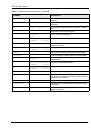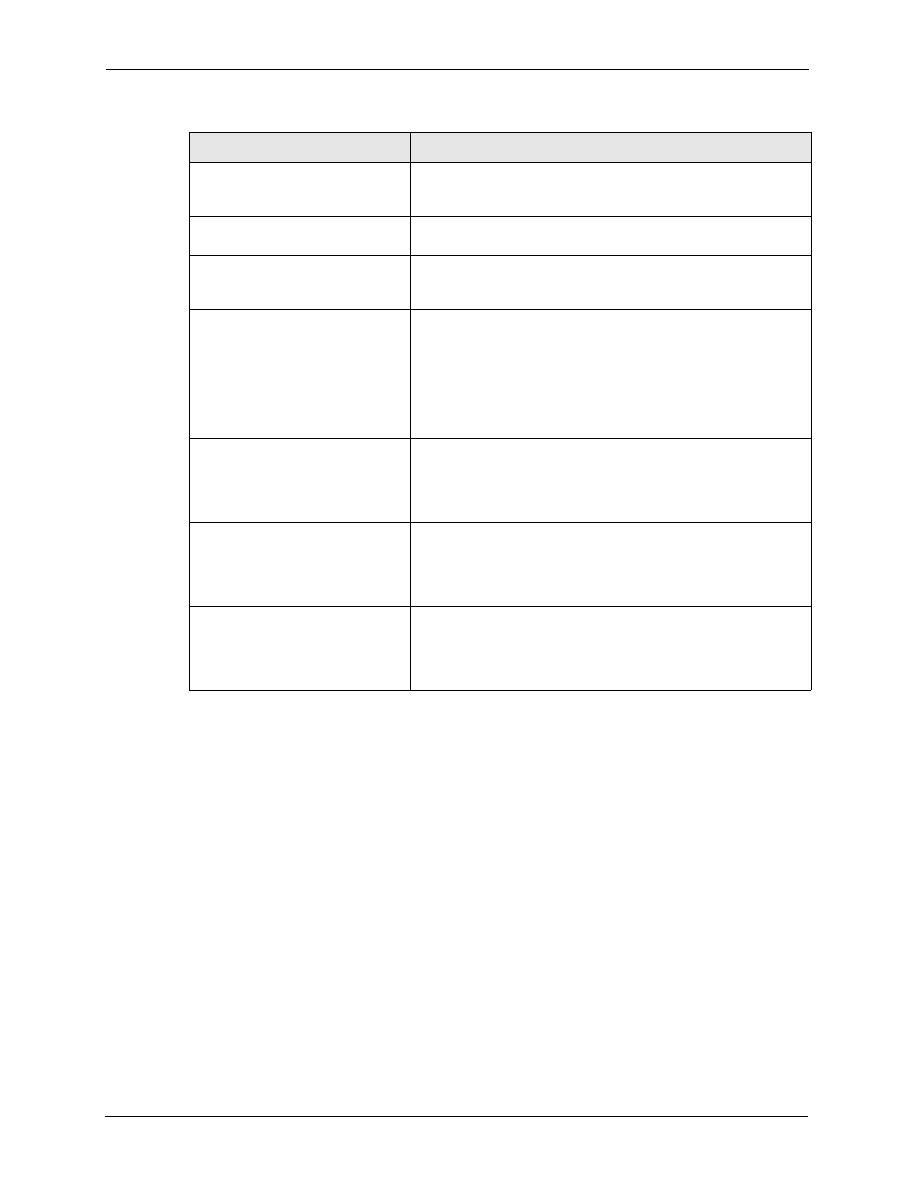
P-971M User’s Guide
31
Chapter 3 Software Screen
Software Version
This is the version of the internal software installed and running
on your P-971M. This value is read from the internal cable modem
software.
Cable Modem MAC Address
This is the RF MAC address of your cable modem. This value is
read from the internal cable modem software.
Cable Modem Serial Number
This is the serial number of your cable modem from the underside
panel Bar Code label. This value is read from the internal cable
modem software.
CM Certificate
The CM Certificates provide a secure method for uploading cable
modem public key information to your cable operator as specified
in DOCSIS 2.0. This is a form of digital certificate that is unique for
each hardware vendor. It contains an encoded public key and
digital signature and must be present in the cable modem
configuration file downloaded from the cable operator. If installed
this field will display
Installed
, if not this field will display
Not
Installed
.
System Up Time
This is the time since your cable modem has successfully
downloaded/installed a configuration file and negotiated channel
parameters with the cable operator. This value is read from the
cable operator's network time server. If the timer server was not
accessible this field is grayed out.
Network Access
This field displays whether your cable modem is allowed to
forward packets from its LAN port to the cable operator and on to
the internet. This value is read from the configuration file. Network
access is either
Allowed
or
Denied
depending upon your
configuration file setting.
Cable Modem IP Address
After a successful configuration of your cable modem the IP
Address will be set with a value provided by your cable operator. If
no IP Address is set network devices connected to the LAN port
cannot connect to the internet. If your IP Address is not set this
field displays as a series of dashed lines.
Table 2
Software Status Screen (continued)
LABEL
DESCRIPTION