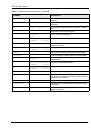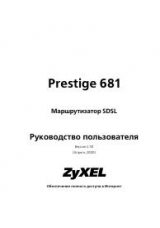P-971M User’s Guide
Chapter 2 Connection Screen.
24
C
H A P T E R
2
Connection Screen.
This chapter describes important system information presented on the connection status
screen. This information is useful for debugging the connection between your P-971M and the
cable operator. The DOCSIS 2.0 specification may be needed as aid for clarification.
2.1 Connection Screen Overview
After logging in to your P-971M you will see the connection screen. The connection screen
shows the results of the hardware negotiation between the P-971M and your CMTS.
As shown in figure
, the connection screen presents information in four
sections:
Procedure
,
Downstream Channel
Upstream Channel
, and
CM IP Address
. The
fields in each section are summarized in table
. All of the information in the
connection screen is read-only and/or calculated after the successful download of the
configuration file, and the negotiation of upstream/downstream channel parameters with the
cable operator’s CMTS.