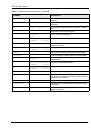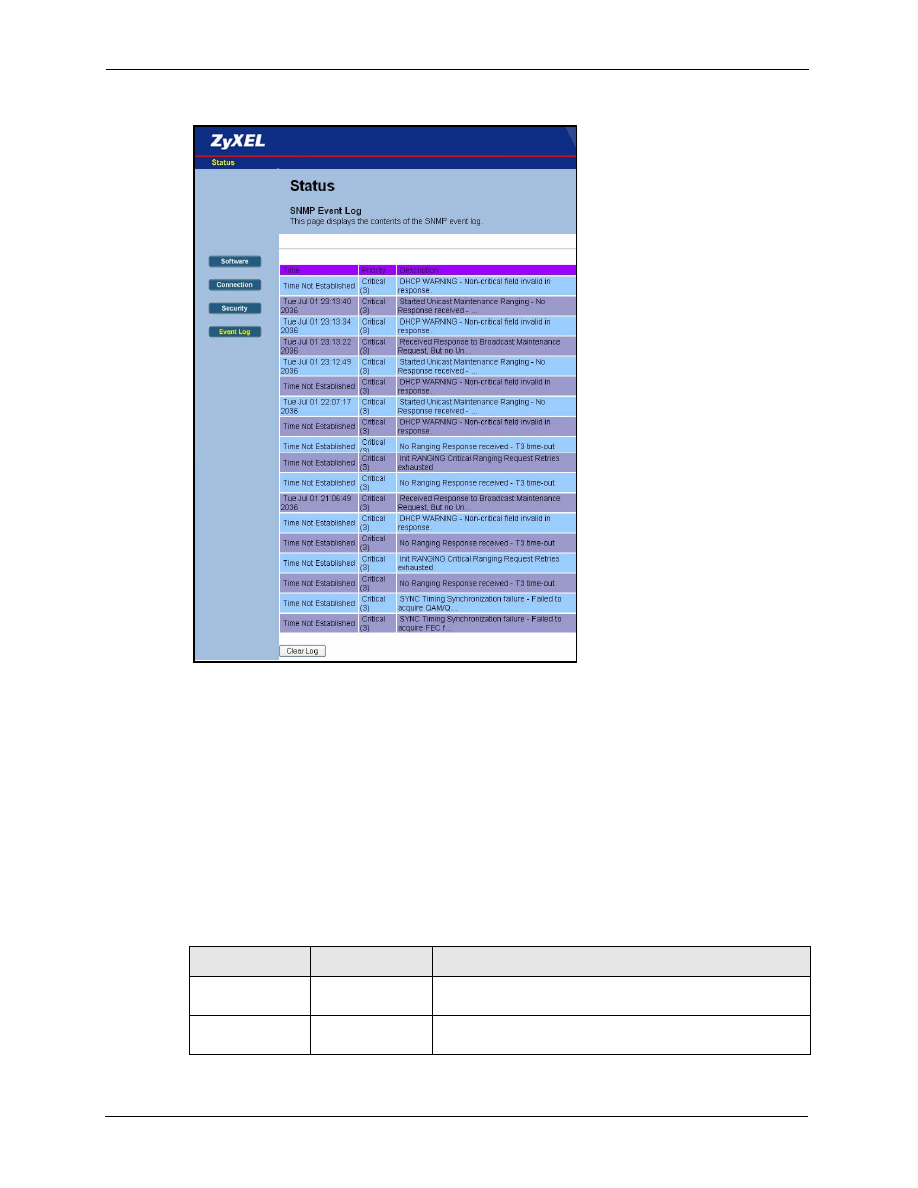
P-971M User’s Guide
33
Chapter 4 SNMP Event Log
Figure 7
Event Log Screen
This screen consists of a list of Simple Network Management Protocol (SNMP) messages
which display the results of the configuration file download and installation on your P-971M
as well as negotiation status information between the CMTS and your P-971M. Each step in
the initial configuration as noted in
may pass or fail. Warning or error
messages are shown in the event log for easy troubleshooting.
The event log is presented as three fields: time the event occurred (actual time or
Time Not
Established
),
Priority
level of the error with number (
Emergency
,
Aler
t,
Critical
,
Error
,
Warning
,
Notice
,
Informational
, and
Debug
), and a short
Description
message of the error
itself. Please refer to table
for a description of the Priority level error
messages.
Table 3
Error Message Severity Levels - Priority Field.
ERROR CLASS
LEVEL NUMBER
DESCRIPTION
Emergency
0
Your P-971M requires immediate attention. Any problems
may affect the remaining nodes on your network.
Alert
1
A system or connection failure has occurred. Immediate
attention is needed.