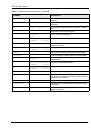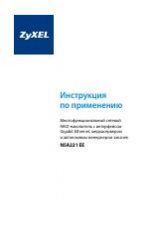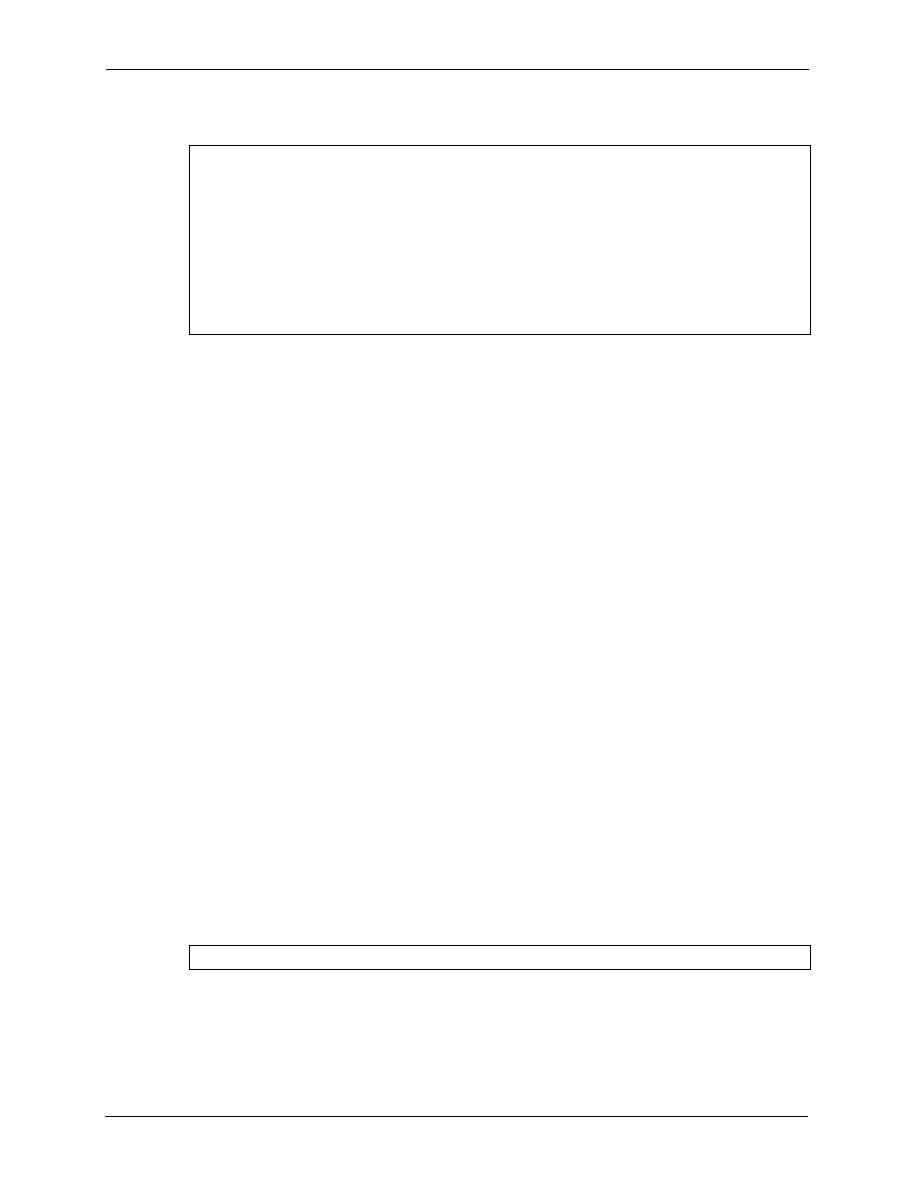
P-971M User’s Guide
59
Chapter 6 Command Examples
Figure 26
copy_image Command Example
CM/DocsisCtl> copy_image 1 2
Instance: DOCSIS Control Thread (0x80fcf840)
Copying image1 to image2...
##### gSignature
##### gSignature
Image successfully copied!
CM/DocsisCtl>
6.3.2 dload
Syntax:
dload [-i Number] [-s] [-l] [-f] [IpAddress] [Filename{127}]
where
-i
= This option specifies the index number of the image file to
overwrite.
-f
= This option forces the device to save the image file even if the
signature and/or compression is incompatible.
-l
= This option overwrites the first image file with the downloaded
image file.
-s
= Downloads a secured image file and overwrites to the current image
file.
This command sets the device to download an image file from a TFTP server. After the image
is downloaded to the device successfully, the device automatically reboots.
If you don’t specify an image filename and/or TFTP server IP address, the device reloads the
image file from memory.
The following example sets the Prestige to download an image file (
imag.bin
) from the
TFTP server (
192.168.100.100)
and stores it in image file 2 (
-i2
).
Figure 27
dload Command Example
CM/DocsisCtl> dload -i2 192.168.100.100 image.bin
Note:
The device automatically restarts when the file transfer process is complete.