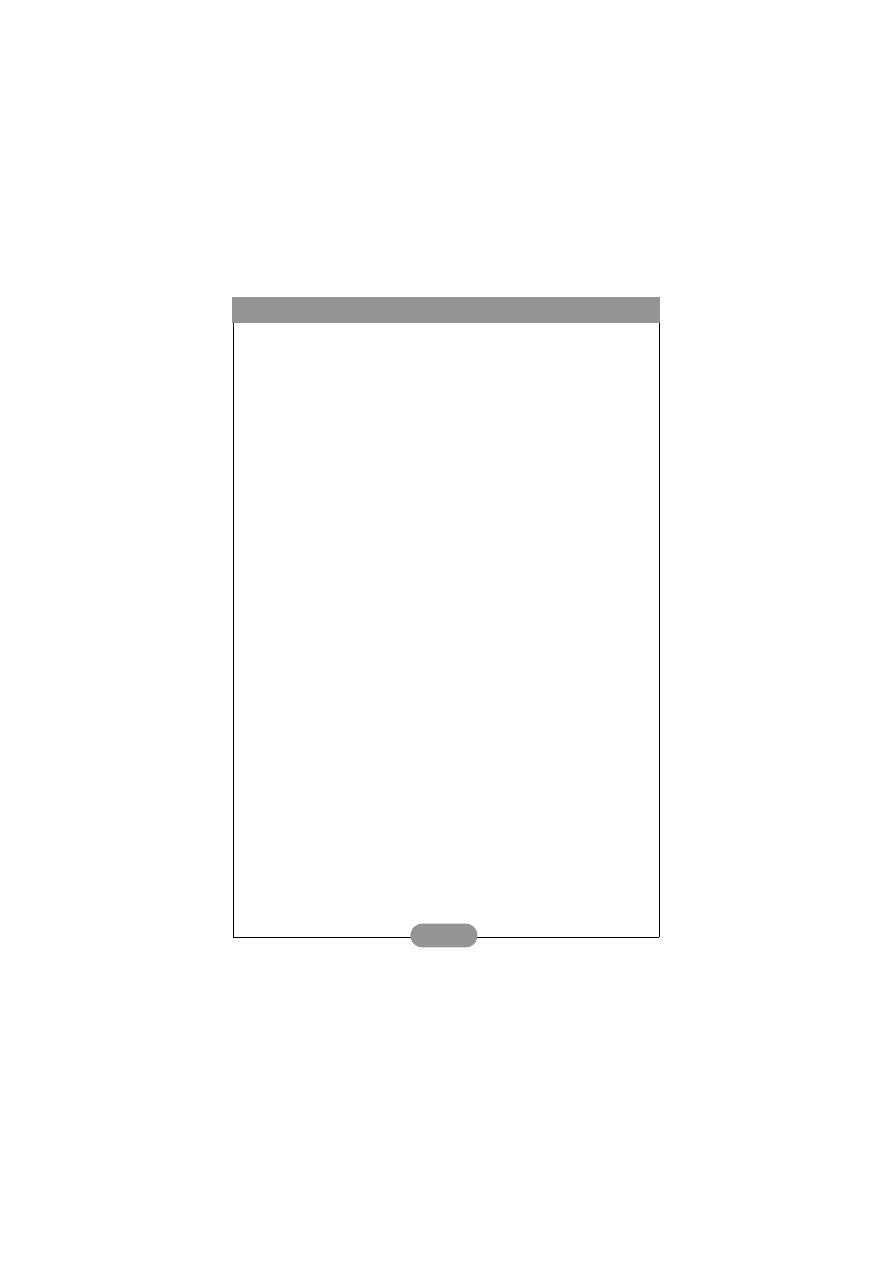
Benq DC 3310 User’s Manual
1. Touring your DC 3310 ................................. 1
1.1. Checking package contents ................................................1
1.2. Parts of the DC 3310 and their names ............................1
1.2.1. Front View ............................................................................................1
1.2.2. Rear View ..............................................................................................2
1.2.3. Top View ...............................................................................................2
1.2.4. Bottom View ........................................................................................2
2. Preparing your DC 3310 for using ............. 3
2.1. Installing batteries and memory card ...............................3
2.2. Turning on the power .........................................................4
2.3. Turning off the power .........................................................5
3. Using the DC 3310 ........................................ 6
3.1. Use Camera Mode to take photos ...................................6
3.1.1. Still Mode ...............................................................................................6
3.1.2. Burst Mode ...........................................................................................6
3.1.3. Video Mode ..........................................................................................7
3.1.4. Self-timer Mode ...................................................................................8
3.2. The Camera Mode Setting Menu on LCD screen .......8
3.3. Taking Photos ........................................................................9
3.4. Hot Keys for taking photos ................................................11
3.4.1. Hot key for selecting flash mode .....................................................11
3.4.2. Hot key for adjusting exposure value .............................................11
3.4.3. Hot key for zooming in or out on the object ..............................12
3.4.4. Hot key for setting the macro mode ..............................................13
3.4.5. Hot key for LCD monotor icon display mode .............................13
3.5. The Camera Mode Setting menu ......................................14































































