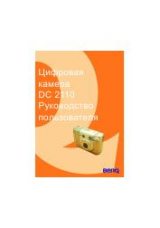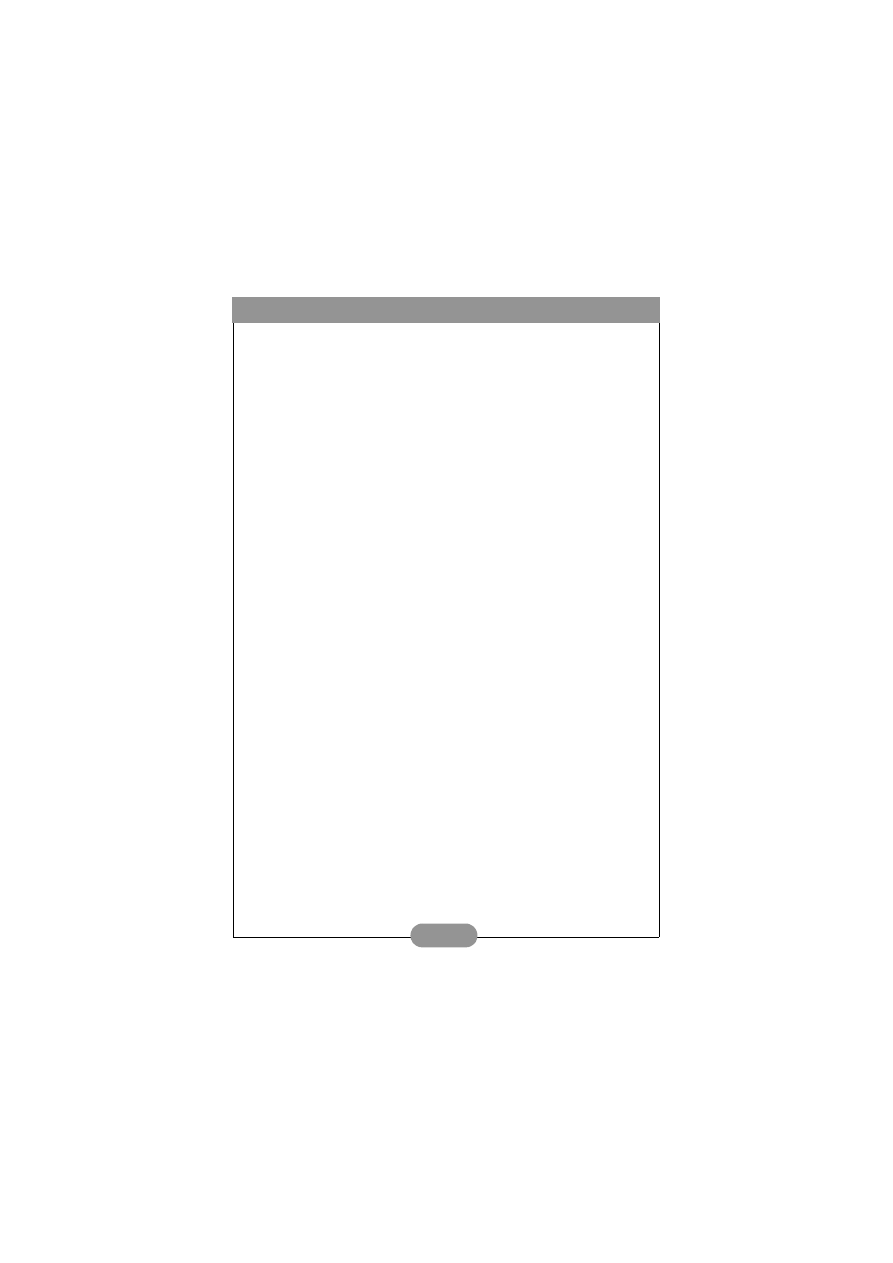
Benq DC 3310 User’s Manual
3.5.3. Setting macro mode ............................................................................16
3.5.4. Setting white balance modes ............................................................17
3.5.5. Setting monochrome modes ............................................................18
3.5.6. Setting metering modes .....................................................................19
3.5.7. Setting exposure compensation value ............................................19
3.5.8. Adjusting Zoom Function ..................................................................21
3.5.9. Setting date-imprinting modes ..........................................................22
3.5.10. Setup Menu (Tool Box) ...................................................................22
3.6. Use Play Mode to View Photos and images on the LCD
screen .......................................................................................24
3.6.1. Still Mode ...............................................................................................24
3.6.2. Thumbnail Mode ..................................................................................25
3.6.3. Video Mode ..........................................................................................25
3.6.4. Slide show Mode .................................................................................26
3.7. The Play Mode Setting Menu on LCD screen ................26
3.8. Options for viewing images ................................................27
3.9. The Play Mode Setting menu .............................................28
3.9.1. Erasing images ......................................................................................29
3.9.2. Locking and unlocking images ...........................................................29
3.9.3. Zoom in on an image ..........................................................................30
3.9.4. Print Out Setting (DPOF Protocol) ................................................31
3.9.5. Setup Menu (Tool Box) .....................................................................32
4. PC dependent features ............................... 33
4.1. Preparations ...........................................................................33
4.1.1. Installing digital camera software .....................................................33
4.1.2. The Software of this Installation CD ..............................................34
4.1.3. DC 3310 Driver installation instruction ........................................35
4.2. Connecting the DC 3310 to your PC ..............................35
5. TV dependent features ................................ 37
Connecting the DC 3310 to TV ...............................................37
6. Lithium battery charger (adapter) usage .. 38
6.1. Connecting the charger as a power adapter ..................39
6.2. Use Charger To Charge Lithium Battery ........................40
7. Troubleshooting ........................................... 41
8. Service information ...................................... 42