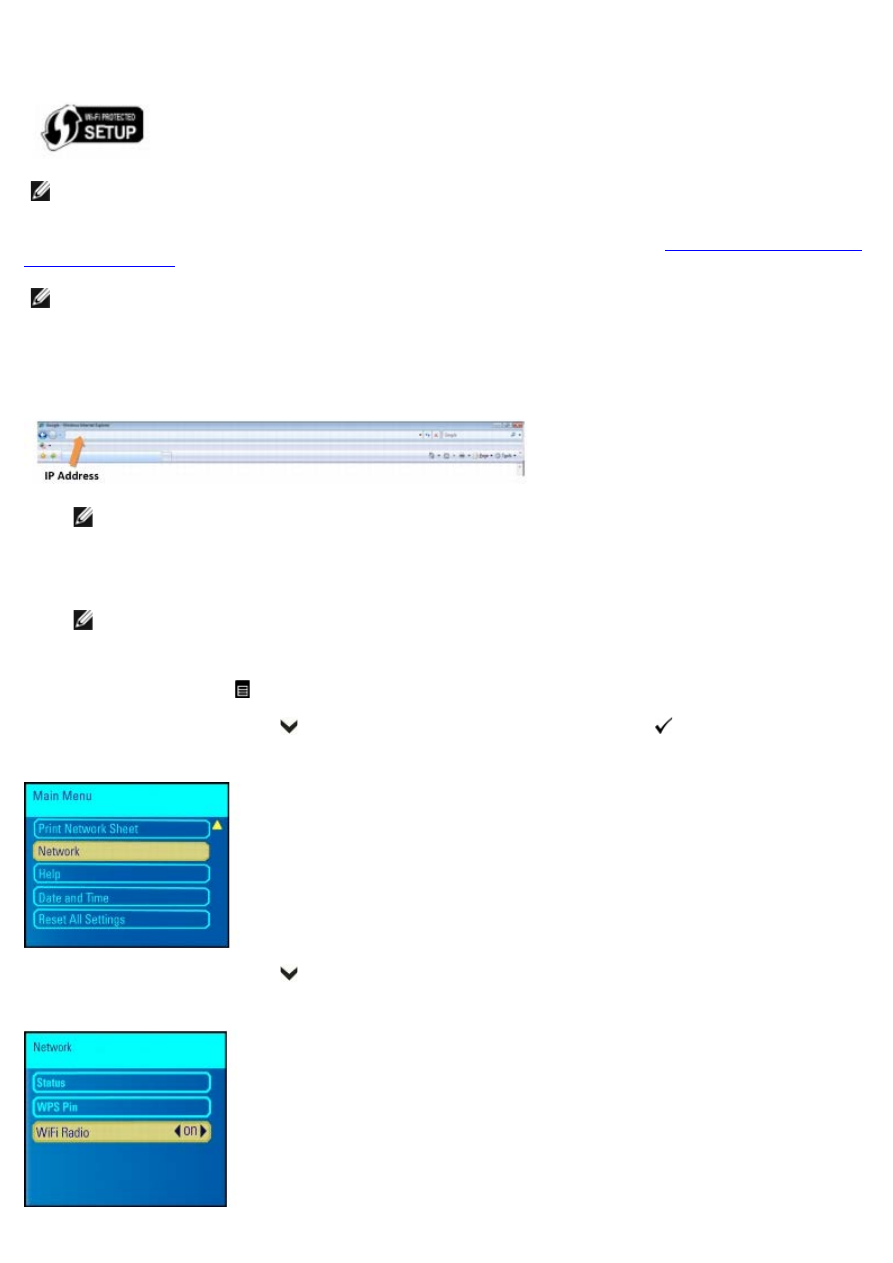
WPS is available only if you are using a WPS-enabled router. If you are not sure if your router is WPS enabled, check the
router for the WPS logo.
NOTE:
Wireless configuration using WPS is only recommended for advanced users.
Before configuring your printer using WPS, you must know the router's IP address. If you are not sure of the router's IP
address, you can configure wireless using a temporary USB cable. For more information, see
NOTE:
Ensure that your computer is connected to the wireless network.
At your computer:
1. Using an Internet browser type your router's IP address and press the
Enter
key. Your router's web page opens.
NOTE:
You may be prompted to enter your username and password. If you are not sure of the username and
password, contact your router manufacturer's helpline or your Internet service provider.
2. On your router's web page, navigate to the WPS section.
NOTE:
The location of this page may change depending on the manufacturer of the router you are using.
At your printer's Operator Panel:
3. Press the
Menu
button
.
4. Press the down
Arrow
button
to scroll to Network, then press the
Select
button
.
5. Press the down
Arrow
button
to scroll to WiFi Radio and ensure that it is turned On.





























































































































