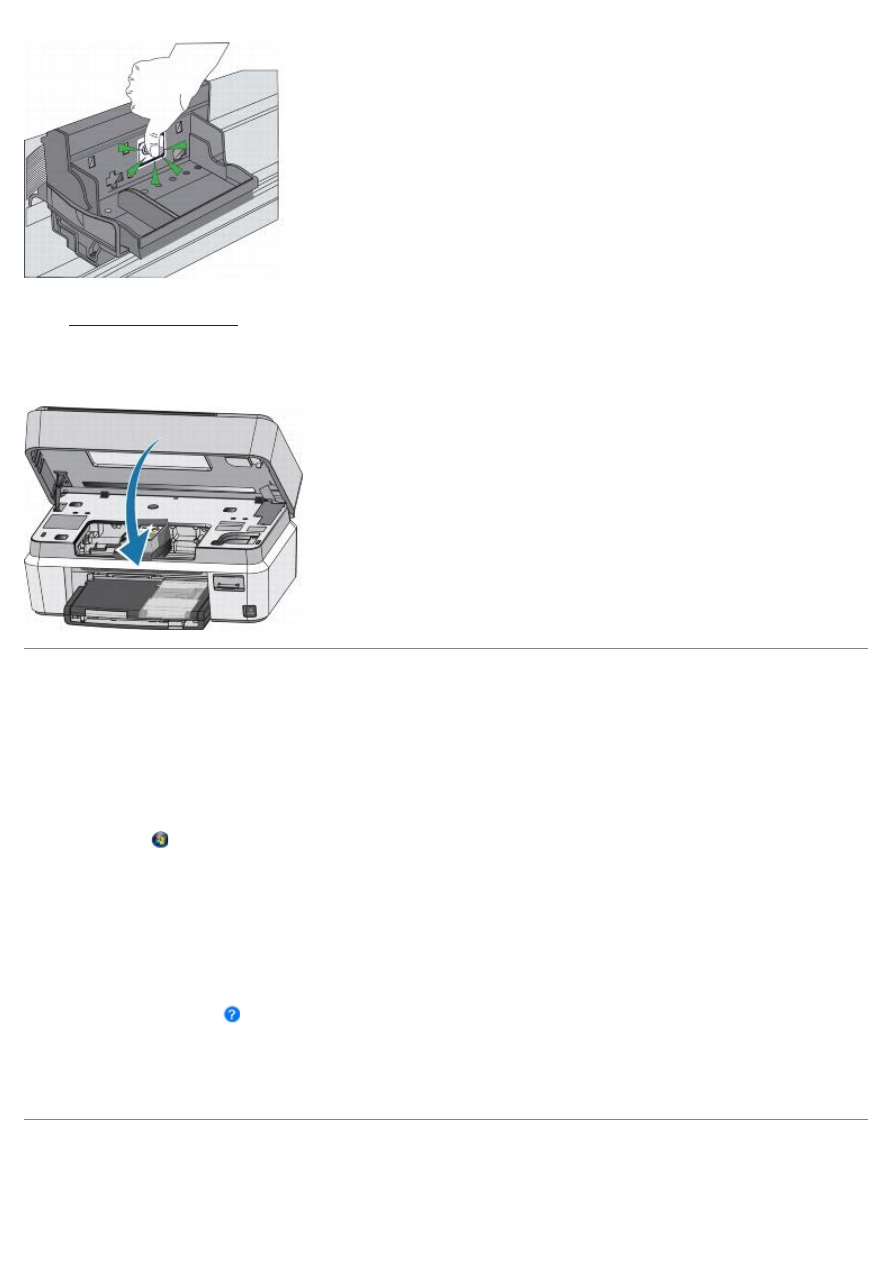
10. Reinstall the ink cartridges into the printhead. For more information, see the steps 7 and 8 under the section
11. Close the scanner base unit.
Disabling the Upgrade
To enable or disable the Dell Imaging Toolbox from automatically checking for software updates each time it starts:
1. Click
Start
®
Programs
®
Dell Printers
®
Dell Photo P703w AIO Printer
.
In
Windows Vista®
:
a. Click
®
Programs
.
b. Click
Dell Printers
.
c. Click
Dell Photo P703w AIO Printer
.
2. Select
Dell Imaging Toolbox
.
The
Dell Imaging Toolbox
opens.
3. Click the
Help
button
.
4. Click
Maintenance
.
5. Click
Disable update
.
Upgrading the Firmware
































































































































