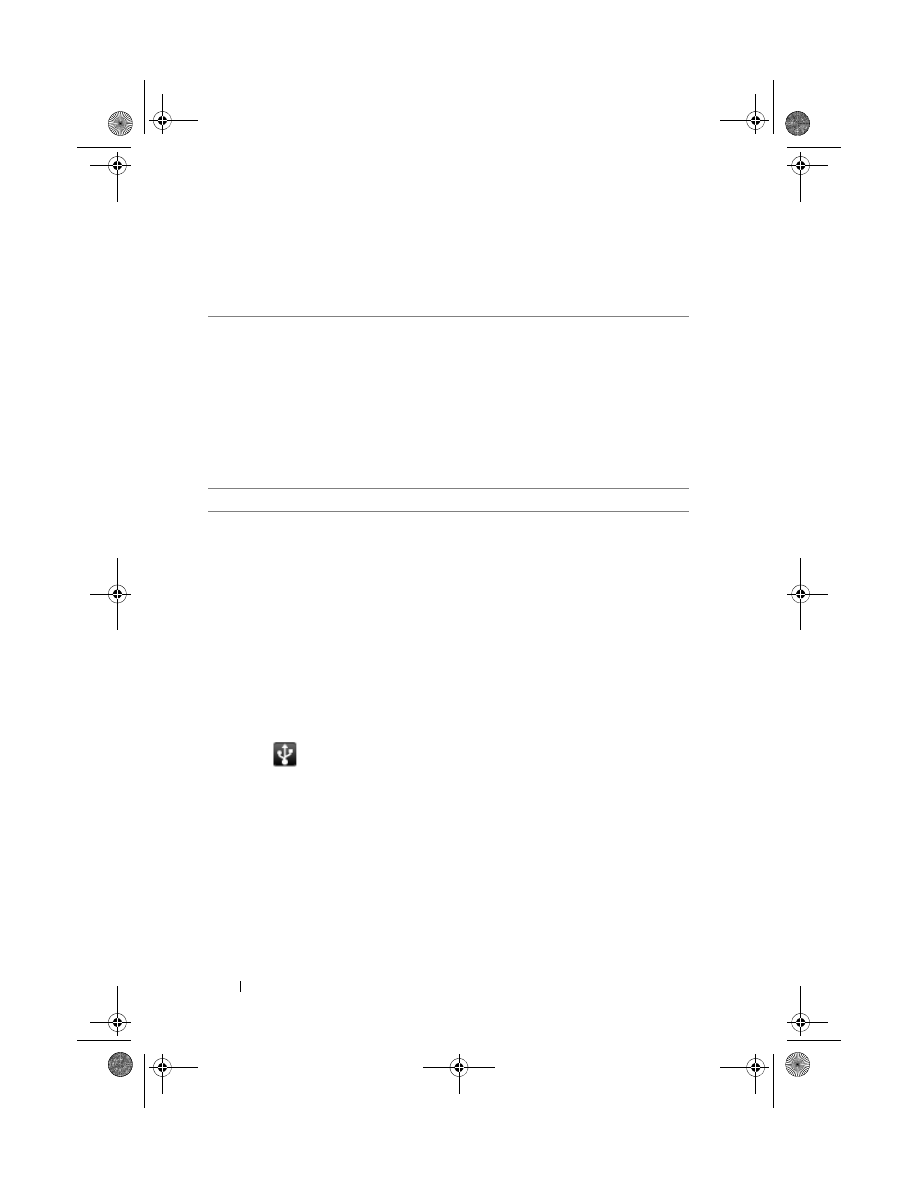
108
Applications
To manage videos
On the right hand side of the picture viewing screen, you can perform these
tasks for the displayed video:
MicroSD
The files on your device are stored on the microSD card. To exchange
pictures, videos, music, and other files between your device and a computer,
use the microSD card as a USB drive by connecting the device to a computer
with the included USB cable.
To set the microSD card as a USB drive
1
Connect the device to the computer by plugging the 30-pin connector into
the device and the USB connector into the USB port on the computer.
2
The
Select Communication Method
dialog pops up; the USB notification
icon
appears on the status bar’s notification area.
3
Depending on your own needs, touch to select one of these actions:
•
Copy media files to/from your computer (MTP)
: Select this option if
you wish to load media files through applications that require the
Media Transfer Protocol (MTP).
•
Copy other files to/from your computer
: Select this option if you wish
to have full access to all the files stored on your microSD card.
•
Charge only
: Select this option if you simply wish to charge your
device using your computer.
Share
•
Gmail
: Send the video using Gmail.
•
Messaging
: Send the video as a multimedia message.
See To compose and send a multimedia message.
•
Send Email
: Send the video using the TouchDown
exchange e-mail client. See TouchDown for details.
•
YouTube
: Upload the video to the video streaming
website YouTube, where people can view the posted
video. To upload videos to YouTube, you must first
sign in to your YouTube account.
Delete
Delete the video.
bk0_en.book Page 108 Sunday, May 30, 2010 12:34 PM



































































































































































