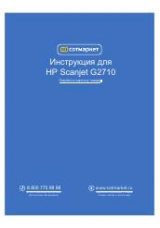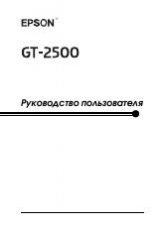•
When loading small pages, such as A5 paper size (148 x 210 mm or 5.8 x 8.3 in),
load a stack of at least five pages to ensure that the ADF properly detects and feeds
the stack. When scanning fewer than five small pages, scan the pages by placing
them on the scanner glass.
•
When loading long documents that hang over the end of the input tray, pull out the
input tray extender (1), and then load the documents (2).
How to load documents
1.
If the original pages are long, pull out the input tray extender.
2.
Fan the stack of document pages to ensure that the pages do not stick together. Fan
the edge that will be pointing into the ADF in one direction, and then fan that same
edge in the opposite direction.
Load originals
9