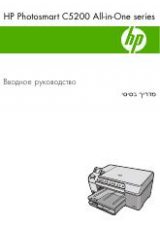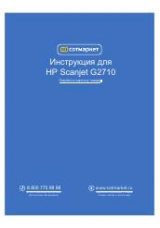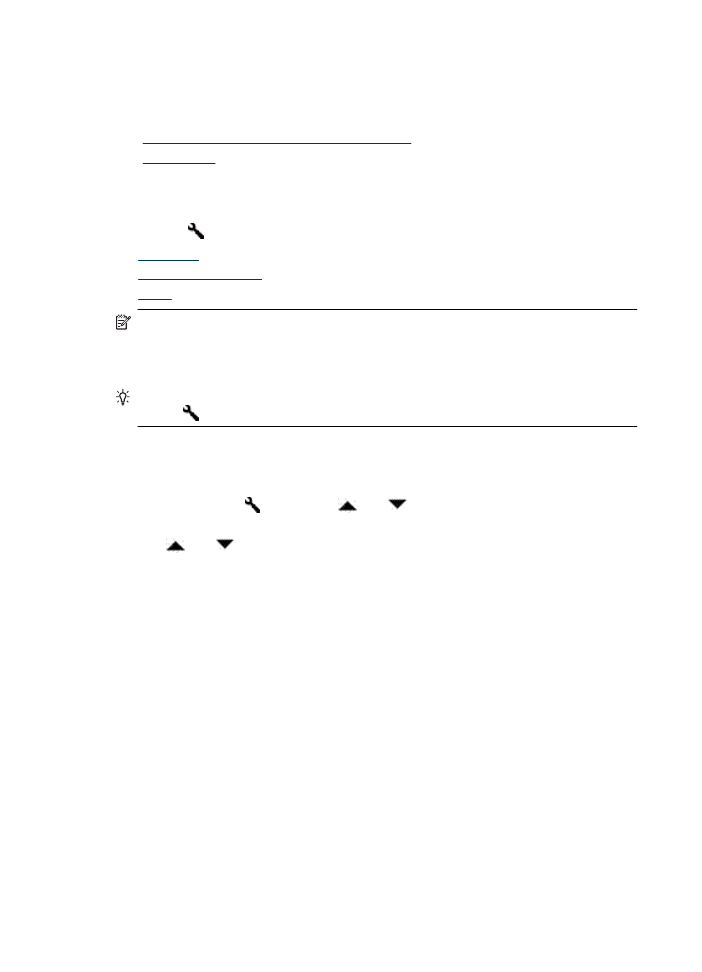
Transparent materials adapter (TMA)
You can use the transparent materials adapter (TMA) to scan 35 mm slides or negatives.
See also
•
“Use the transparent materials adapter (TMA)” on page 12
•
Scanner settings
The
Setup
( ) button allows you to modify the following scanner settings:
•
•
•
NOTE:
You can change additional settings through the HP scanning software.
Double-click the
HP Scanning
icon on the desktop, and then select an option from
the
Options
menu. For more information, click
Help
in the
HP Scanning
shortcuts
dialog box.
TIP:
If you change settings and later want to restore them to their defaults, press the
Setup
( ) button on the scanner control panel and select
Restore Defaults
.
Language
To select the language shown on the LCD, follow these steps:
1.
Press the
Setup
( ) button, use
and
to select
Language
, and then press
OK
.
2.
Use
and
until the language you want is selected, press
OK
to confirm the
language selection, and then press
OK
to exit.
Energy consumption
You can reduce the scanner's energy consumption with the following settings:
•
Instant Warm-up
: By default, this setting reduces the time it takes for the lamp to
turn on, allowing you to scan or copy more quickly. Setting
Instant Warm-up
to
OFF
increases the time required for the lamp to warm up, but reduces energy
consumption.
•
Energy Savings
: By default, this setting reduces scanner power consumption after
a period of time. Setting
Energy Savings
to
OFF
increases power consumption, but
reduces the time required when you begin scanning or copying.
If you set
Instant Warm-up
to
OFF
or
Energy Savings
to
ON
, pressing the
Power
button
restores full power to the scanner.
Chapter 1
6
Use the scanner