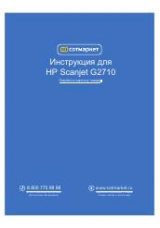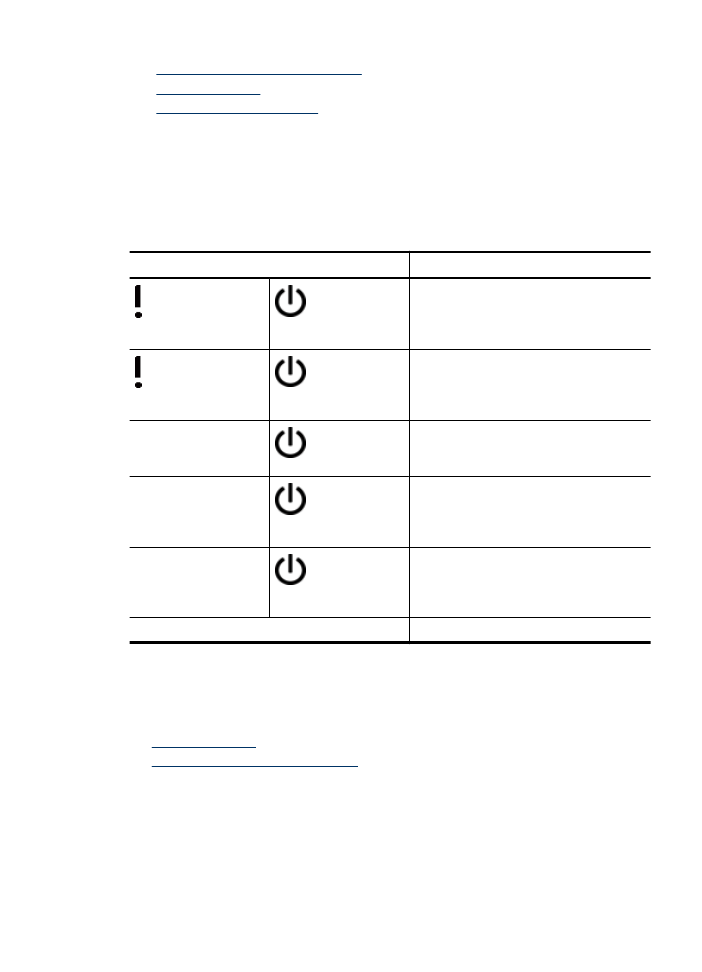
•
“Check that the scanner has power” on page 30
•
•
“Check the USB connection” on page 29
Scanner LEDs
The scanner has two LEDs on the front panel that indicate scanner functions and error
conditions. The LED in the shape of an exclamation point (
!
) is the Attention LED, and
the LED in the
Power
button is the Power LED. The table below explains how to interpret
the indicator LEDs.
The Attention LED
quickly blinks amber.
The Power LED is
lit with a steady green
light.
Error condition. Check the scanner LCD for
an error message.
The Attention LED is lit
with a steady amber
light.
The Power LED is
lit with a steady green
light.
Fatal error condition. The scanner LCD
indicates that you should turn off the
scanner, then turn it on after 60 seconds.
The Power LED
slowly blinks green.
The scanner is warming up or scanning an
original.
The Power LED is
lit with a steady, dim
amber light.
The scanner is in Sleep mode.
The Power LED is
lit with a steady green
light.
The scanner is on and ready to scan.
Both LEDs are off.
There is no power to the scanner.
Scanner installation troubleshooting
This section contains solutions for installation and setup problems.
•
•
Uninstall and reinstall the software
Scanner installation troubleshooting
27