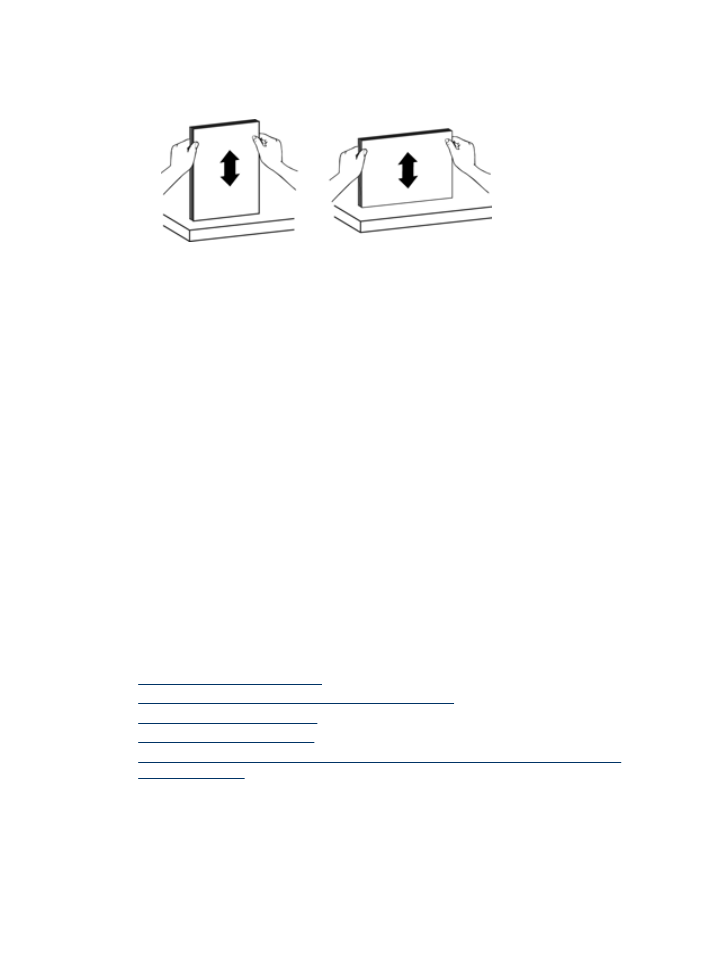
b
. Align the edges of the documents by tapping the bottom of the stack against the
table top. Rotate the stack 90 degrees and repeat.
8.
Resume scanning.
Automatic document feeder (ADF) does not feed paper
•
The automatic document feeder (ADF) access door might not be securely latched.
Open the ADF access door, and then close the door by pressing firmly.
•
There might be a problem with the ADF hardware. Use the following procedure to test
the ADF:
◦
Disconnect the USB cable and the power cable from the scanner. Check that the
power cable is still connected to the power source.
◦
Ensure that the ADF has at least one piece of paper in the input tray.
◦
Reconnect the power cable to the scanner, and then turn on the scanner.
◦
Try to scan another page through the ADF.
The bottom of the scanned image is cut off
By default, the scanner can scan paper that is up to 356 mm (14 in) long. For longer
pages, the end of the document is not included in the scanned image.
Verify that you have specified an appropriate page size in the scanning software.
Slides, negatives, and TMA issues
Use this section to help resolve issues with 35 mm slides or 35 mm negatives that have
been scanned by using the TMA.
•
•
Incorrect colors print, or the image is too light or dark
•
•
•
The image cannot be enlarged
Use
Resize
to change the size of the final scanned image. For more information, go to
the
Index
tab in the onscreen help. Type
resize
in the keyword field and click
scanned
images
.
Chapter 4
40
Troubleshooting

































































