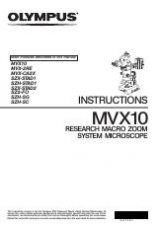Before you start
4
1. Before you start
1.1. About this manual
The documentation for your software consists of two parts: the online help and
this manual.
In the manual, you will find both an introduction to the product and an explanation
of the user interface. By using the extensive step-by-step instructions you can
quickly learn the most important procedures for using this software.
In the online help, you will find detailed help for your software.
In this documentation, the term "your software" will be used for
labSens
.
00018
1.2. What is labSens?
labSens
is a software used for microscopy in laboratory environments and in a
pathological routine environment. It supports various kinds of hardware such as
digital cameras and motorized microscopes and stages.
The main functions of
labSens
ensure quick and handy workflows for the
following tasks:
Controlling digital cameras
Acquiring
images
Annotating
images
Measuring
images
There are additional software solutions available for
labSens
offering enhanced
functionality.
NetCam
NetCam
enables the user to transmit/stream a live image via a web
server to browser based clients.
Patho
The
Patho
solution extends the workflow and enables the case wizard.
This package contains a dedicated database system. The
Patho
solution
guides the users through image acquisition and allows them to save all
acquired images by case and slide in dedicated folders in the database.
The
labSens
tool window guides users during image acquisition and helps to
store all acquired images by case and slide.
20001
Where do you find
which information?
Writing convention
used in the
documentation
Main features of
your software
Additional
functionality
labSens
tool window