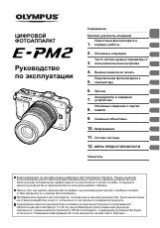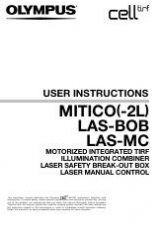Working with labSens
8
Saving and resetting layouts
Changes made in layouts will be automatically saved. Use the
View > Layout >
Reset Current Layout
command to reset the layouts to their default configuration.
00014
2.3. Document group
The document group contains all loaded documents.
On the left, the illustration shows a schematic representation of a user interface.
On the right, the document group is shown enlarged.
(1) Document group in the user interface
You will find the document group in the middle of the user interface. In it you will
find all of the documents that have been loaded or acquired. Also the live-image
and the images resulting from, e.g., any image processing function, will be
displayed there.
(2) Document bar in the document group
The document bar is the document group's header.
For every loaded document, an individual field will be set up in the document
group. Click the name of a document in the document bar to have this document
displayed in the document group. The name of the active document will be
shown in color. Each type of document is identified by its own icon.
(3) Buttons in the document bar
At the top right of the document bar you will see several buttons.
Click the button with a hand on it to extract the document group from the user
interface. In this way you will create a document window that you can freely
position or change in size.
If you would like to merge two document groups, click the button with the hand in
one of the two document groups. While pressing the left mouse button, drag the
document group with all the files loaded in it, onto an existing one.
Appearance of the
user interface
Button with a hand