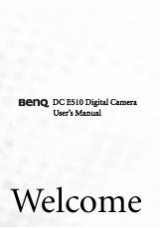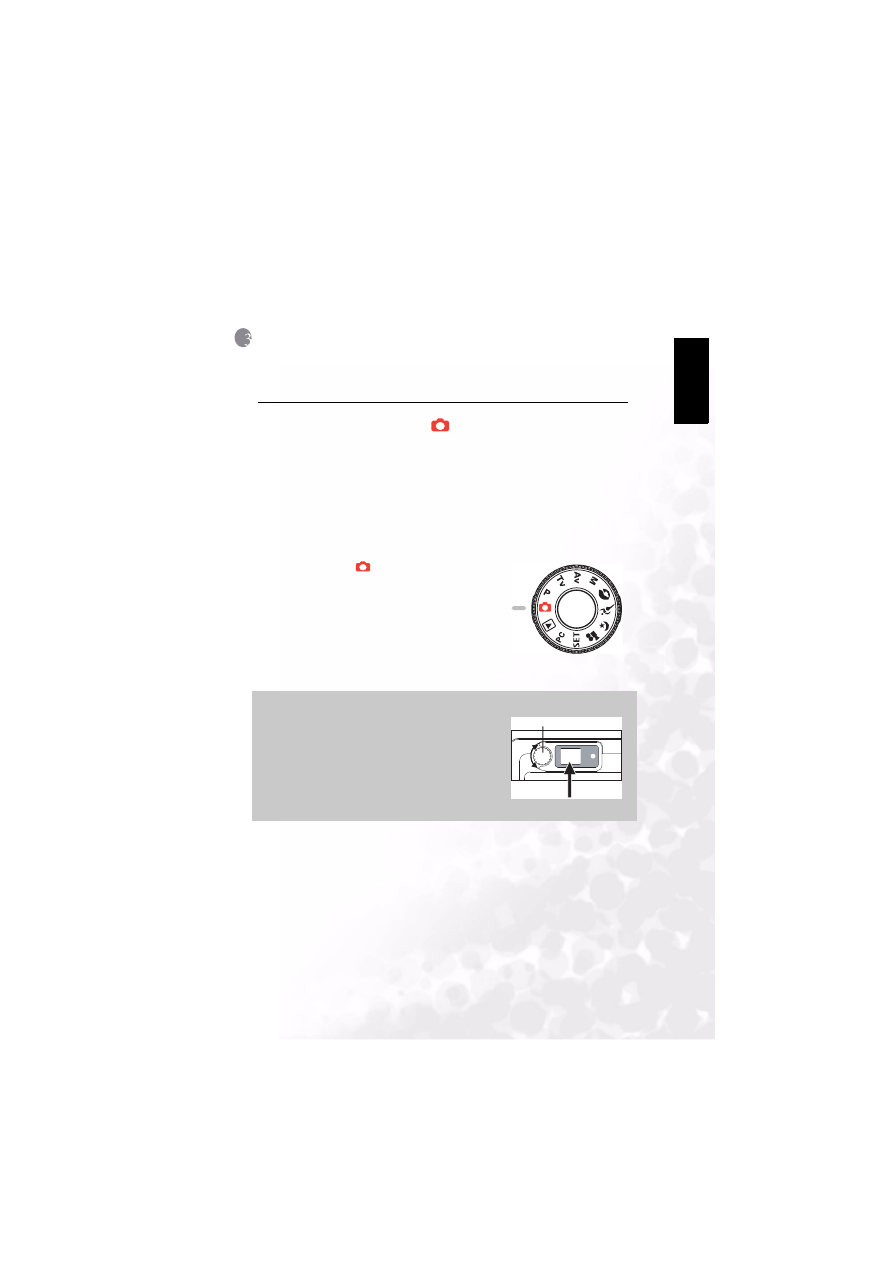
BenQ DC 5530 User’s Manual
Using the DC C60
7
Eng
lish
U
SING
THE
DC C60
This section describes the ten modes included in this camera. An in-depth coverage of these
modes will be further described. Here are the ten main functions of this camera:
Working Mode
3.1. Auto Capture Mode
[
]
3.1.1. Compose the pictures
Your camera provides a single image capturing, continuous image capturing and auto
exposure bracketing capturing. It is equipped with both an optical viewfinder and a 2.0" full
color TFT LCD monitor to compose images. Taking images by using the optical viewfinder
will conserve more battery power. The LCD monitor can help you accurately compose the
pictures and examine all details. However, this may also consume you more battery power.
1.
Turn the camera on by pressing the POWER button.
2.
Set the mode dial to [
].
3.
Compose your shot in the viewfinder.
•
Turn the ìdiopter adjustment dialî until the image
appears clearly within the viewfinder.
4.
Press the shutter button down halfway, then press it
down fully.
•
The viewfinder LED indicator lights red while the
camera
is processing a captured image.
Note
•
Voice memo is starting to record at still image
capture
mode just after the photograph is taken in case of
activating this function. It provides 30 seconds for
recording and only can be done once . To terminate
recording,press the shutter button down fully.
Diopter adjustment dial