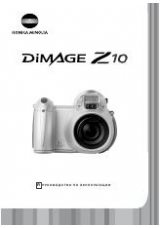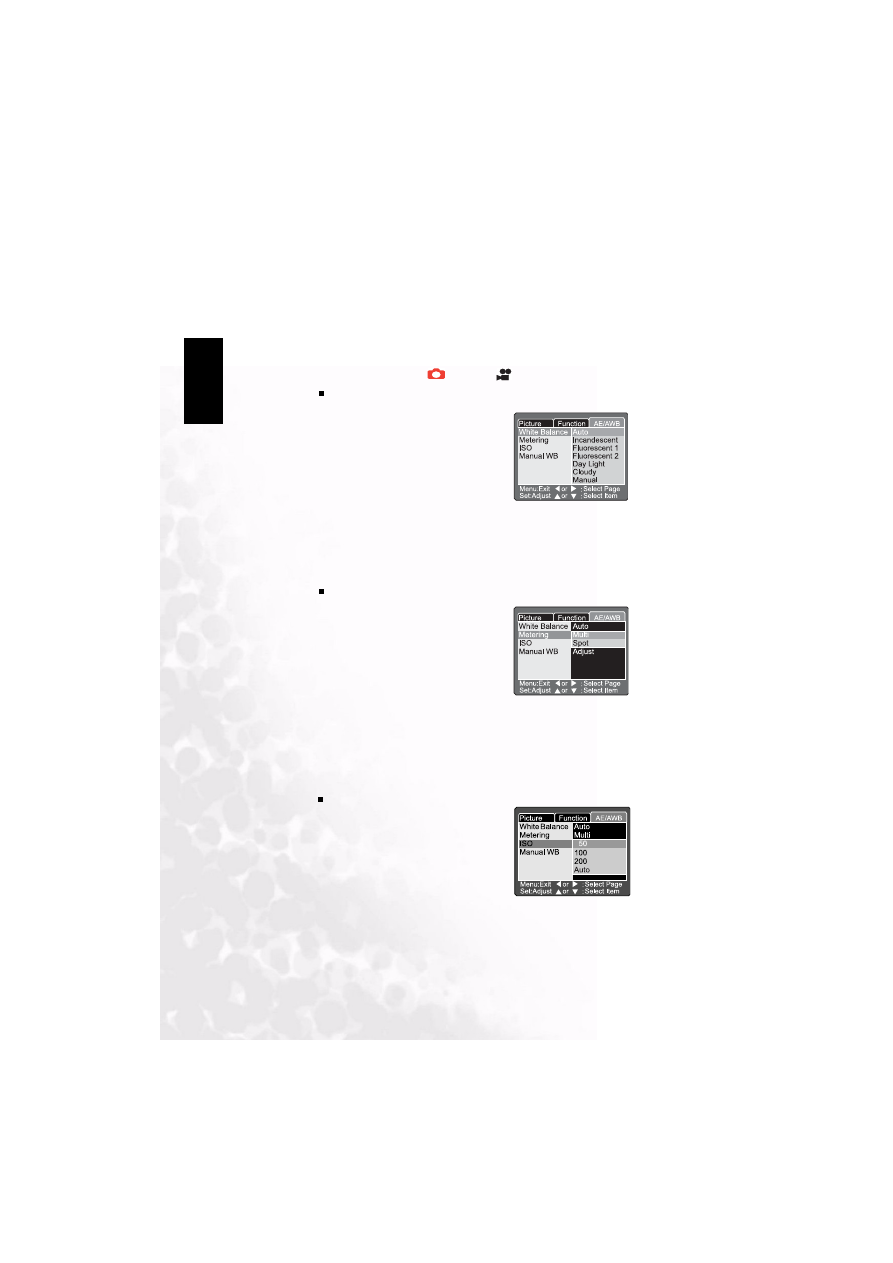
BenQ DC 5530 User’s Manual
Using the DC C60
20
Eng
lish
3.1.8.3. AE/AWB Setting
The AE/AWB Setting contains 4 items: White balance, Metering, ISO and Manual WB.
This menu is not available in the [
]Auto and [
]mode.
White Balance
The camera determines the white balance by
averaging the various kinds of light that actually
enters the lens. You may set in advance the white
balance when taking photographs under specific
lighting conditions.
[ Auto ]:
Auto white balance (default).
[ Incandescent ]:
Incandescent light mode.
[ Fluorescent 1 ]:
Reddish fluorescent light mode.
[ Fluorescent 2 ]:
Bluish fluorescent light mode.
[ Day Light ]:
Daylight mode.
[ Cloudy ]:
Cloudy mode.
[ Manual ]:
Manual mode.
Metering
The camera calculates the exposure level before a
photograph is taken.
[ Multi ]:
Multi metering (default)
The exposure is measured and calculated
for the entire area of the screen. By
dividing the entire area of the screen, the
exposure level for each unit is calculated.
A well balance exposure can be obtained.
[ Spot ]:
Spot metering
The exposure is measured in a very small
area at the center of the screen.It is
possible to calculate the exposure of a
subject without being affected by the
surrounding environment.
ISO
Set the photographic sensitivity at which the image is
to be recorded.
[50]:
Equivalent to color ISO50.
[100]:
High-sensitive photography equivalent to
color ISO100.
[200]:
High-sensitive photography equivalent to
color ISO200.
[Auto]:
Automatically set between ISO 50 to ISO
200.