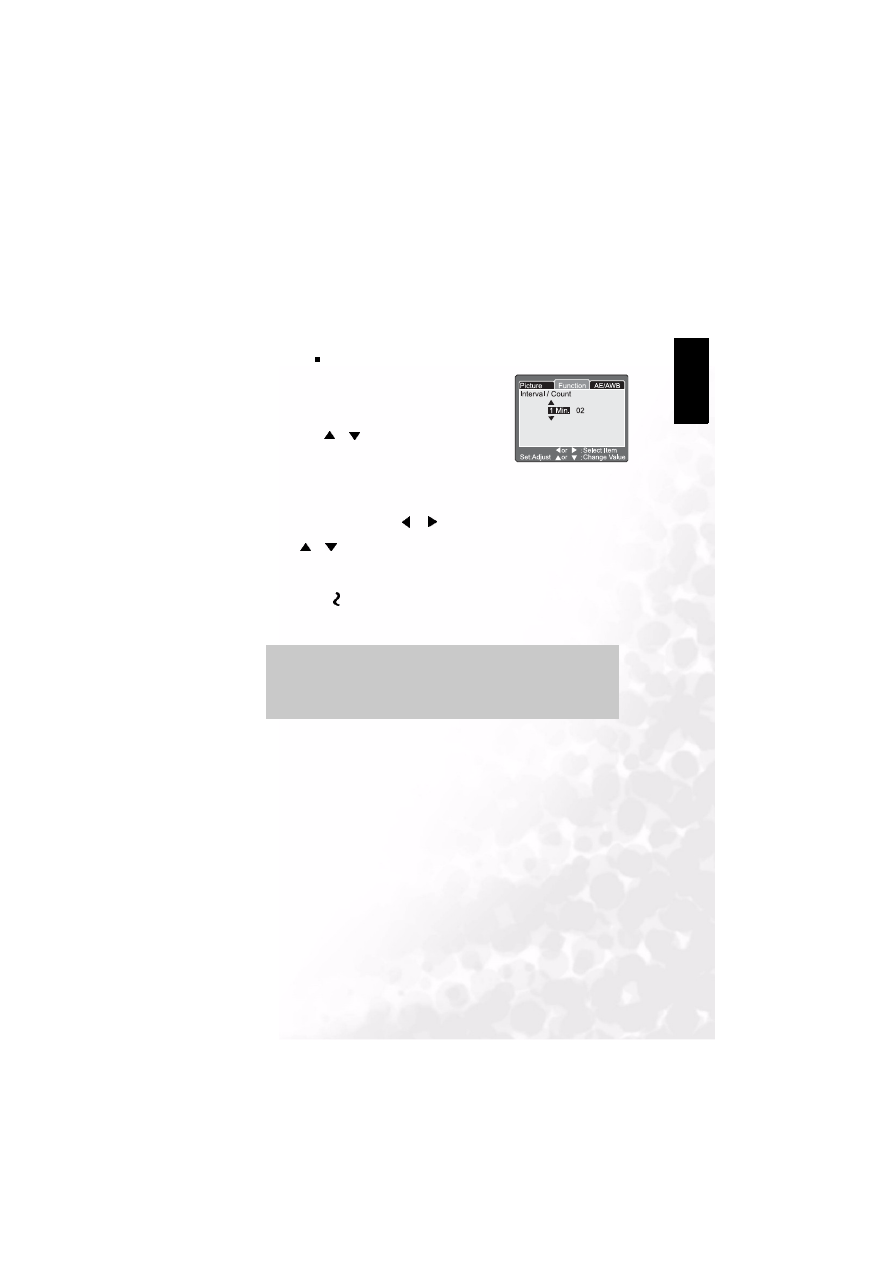
BenQ DC 5530 User’s Manual
Using the DC C60
19
Eng
lish
Interval/Count
The camera provides interval image capturing based
on this setting.
This mode is available in the self-timer photography.
By selecting Interval/Count and press the
SET
button,the Interval/Count mode is displayed.
Press the
or
button to change the interval time.
[1 Min.]:
Recording interval is 1 minute
[3 Min.]:
Recording interval is 3 minutes
[10 Min.]:
Recording interval is 10 minutes.
[60 Min.]:
Recording interval is 60 minutes.
Select count by pressing the
or
button. You can
set the counts you want to take pictures by pressing
the
or
button. To cancel Interval/Count while
this function is activated, press the power button to
turn off or toggle the mode dial.
[2]:
2 shots can be taken
[99]:
99 shots can be taken
Note
•
The number of photographs that can be taken will differ depending on the
capacity of the memory, the image settings, and other factors.
•
During the interval between one photograph and another, the viewfinder LED
flashes red and the camera power is automatically turned off.


































































