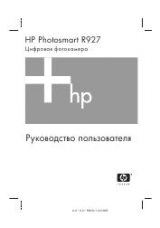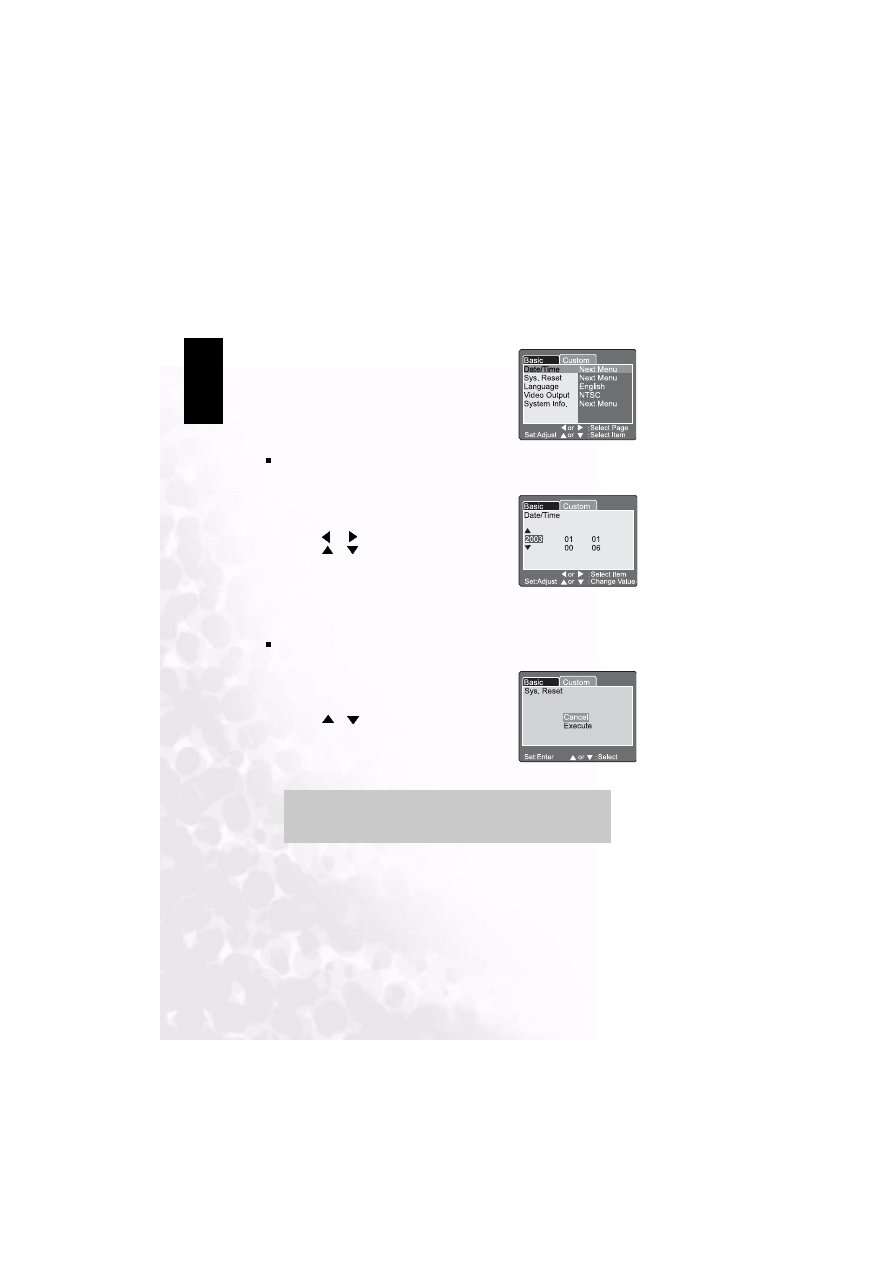
BenQ DC 5530 User’s Manual
Using the DC C60
36
Eng
lish
3.11.2. Custom Setting
Date/Time
Set the Date and Time.
Sys. Reset (System Reset)
Set all the parameter to default settings.
The Custom Setting contains 5 items: Date/Time, System
Reset, Language, Video Output and System Information.
1. Press the
SET
button.
•
The Date/Time menu is displayed on the LCD
monitor.
2. Use the
or
button to select the item to set.
3. Use the
or
button to set the value for each item.
4. Press the
SET
button to confirm the setting after all
item values are set.
1. Press the
SET
button.
•
The System Reset menu is displayed on the LCD
monitor.
2. Use the
or
button to select Execute/Cancel.
[Execute]:
Return to default setting.
[Cancel]:
Retain the current setting.
3. Press the
SET
button to confirm the setting.
Note
•
Date/Time cannot be reset.