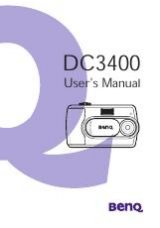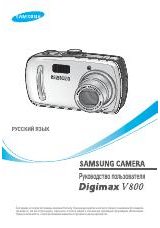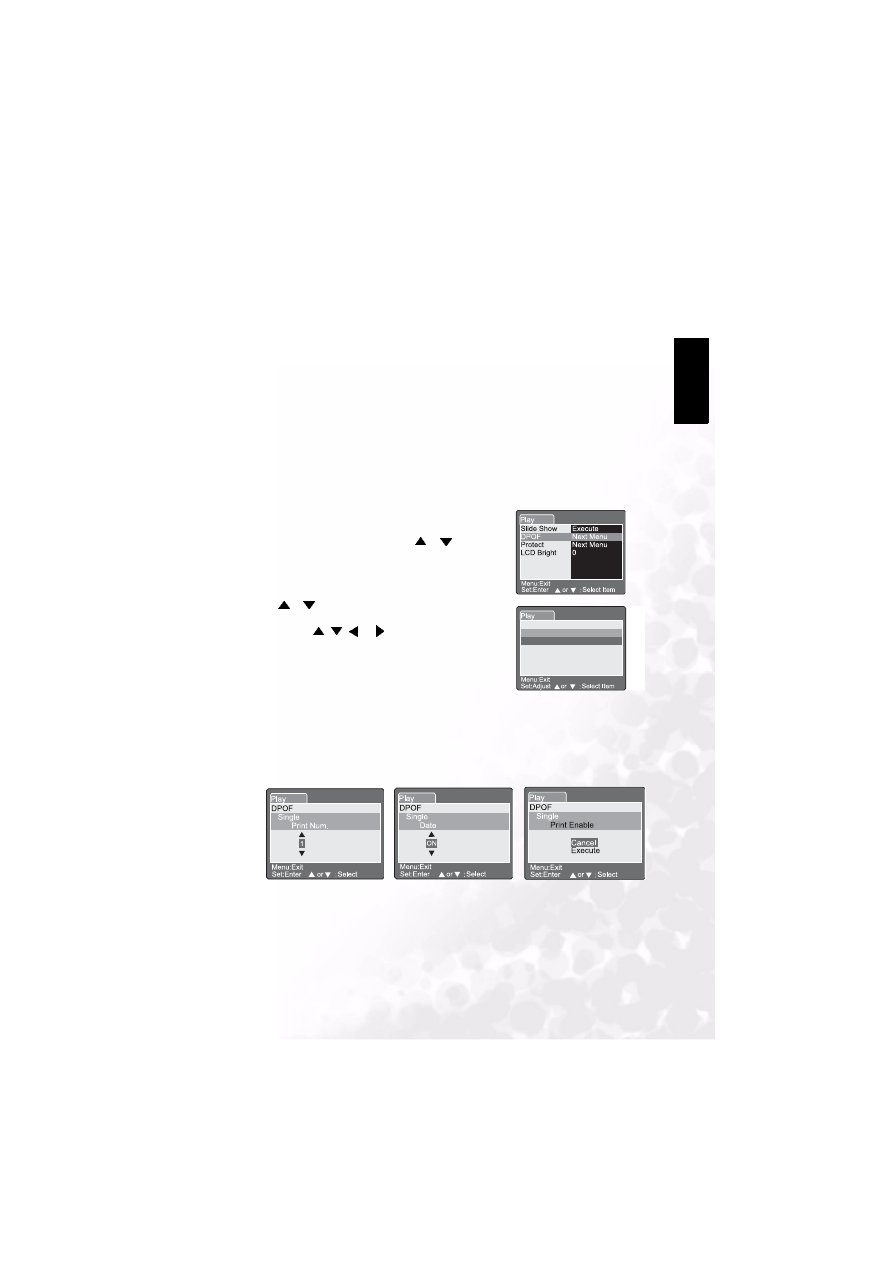
BenQ DC 5530 User’s Manual
Using the DC C60
31
Eng
lish
3.10.7. Playback Mode Setup
3.10.7.1. Slide Show
Automatically plays back still images in order one image at a time.
Refer to section in this manual titled “Slideshow Display” for further details.
3.10.7.2. DPOF (Digital Print Order Format)
Print Information
DPOF is the abbreviation for Digital Print Order Format, which allows you to print the
images directly from the DPOF-compatible printers by simply inserting the memory card
into the printer and do the necessary settings.
DPOF
Single
Print Num.
1
Date
ON
Print Enable Execute
1. Press the
MENU
button.
•
The menu screen appears.
2. Select the “
DPOF
” by using the
or
button and
press the
SET
button.
•
You can select the Single or All option and press the
SET
button to confirm the selection.
3. Print Number, Date and Print Enable appear. Use the
or
button to select one of them and press the
SET
button to confirm.
4. Use the
,
,
or
button to make change and
press the
SET
button to confirm.
•
The camera returns to Single/All submenu. To exit
from the menu screen, press the
MENU
button.
[Print Number]:
Select the image quantity from 1~9.
[Date]:
Select to print the date on the image or not.
[Print Enable]:
If you select “Cancel” and press the
SET
button to confirm, all
the settings will be deleted. If “Execute” is selected and
confirmed the camera will save the settings.