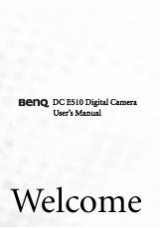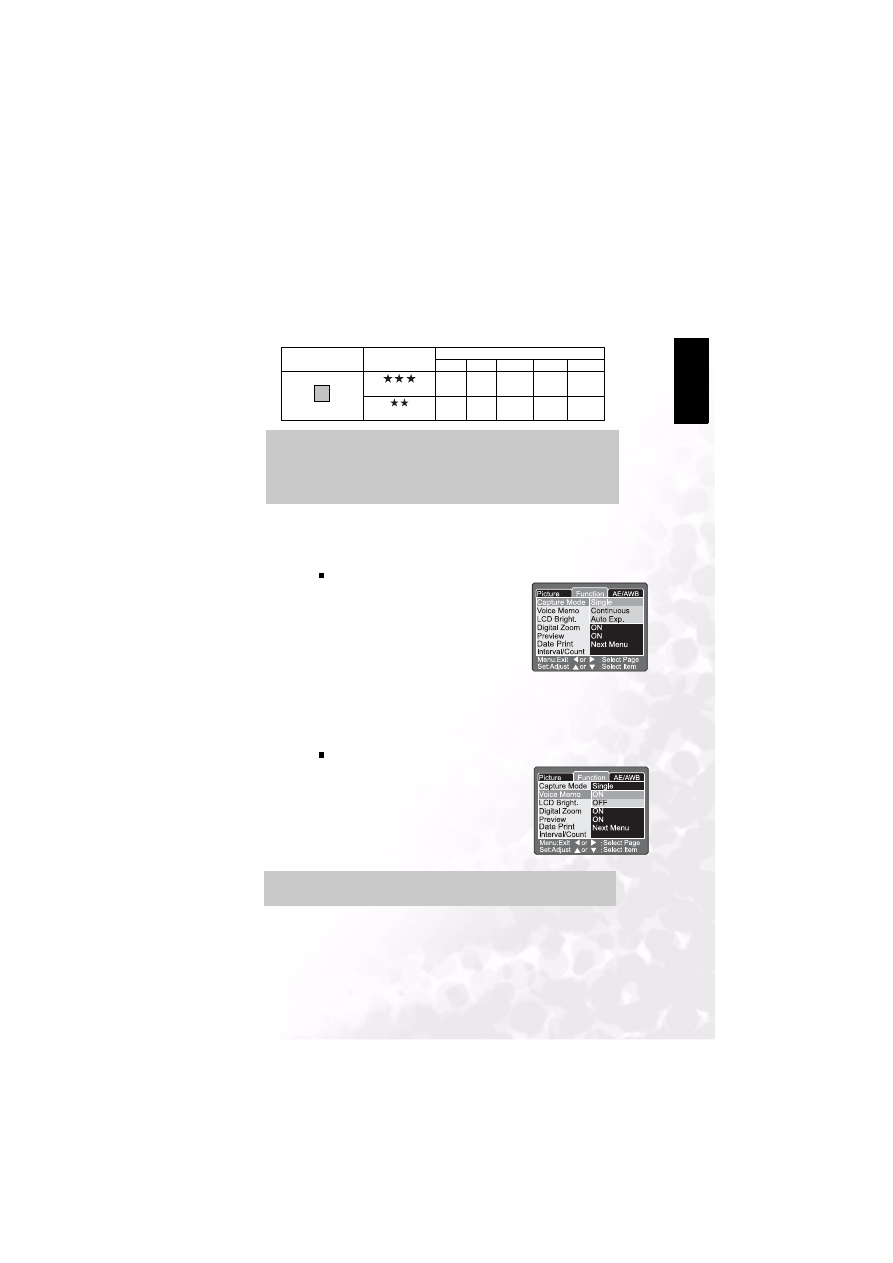
BenQ DC 5530 User’s Manual
Using the DC C60
17
Eng
lish
Possible recording time/sec (Video clip)
3.1.8.2. Function Setting
The Function Setting contains 7 items: Capture Mode, Voice Memo, LCD Brightness,
Digital Zoom, Preview, Date Print and Interval/Count.
Image Size
Quality
SD card
32MB 64MB 128MB 256MB 512MB
320 x 240
(Fine)
01:45
03:34
07:13
14:23
28:59
(Standard)
02:36
05:20
10:46
21:28
43:13
Note
•
The above data shows the standard testing results. The actual capacity varies
according to the shooting conditions and settings.
•
The memory card testing results for 512MB are based on Toshiba, Panasonic and
Sandisk SD card.
Capture Mode
Set the capture mode at which the image is to be
recorded.
[Single]:
Takes one photograph at a time.
[Continuous]:
Permits continuous photography of
5 pictures max, at the fastest interval
of 0.62 seconds.
[Auto Exp.]:
Effective when it is difficult to
determine the exposure for
continuous photography with
exposure at the 3 levels of standard
exposure (0), underexposure (-0.67)
and overexposure (+0.67)
compensation.
Note
•
When voice memo is set to “ON”, preview setting is also fixed to “ON”.
Voice Memo
Set the voice memo for still image. In case of
activating voice memo, audio data which incoming
from microphone is recorded 30 seconds at preview
or playback mode.
[ON]:
Enable voice memo
[OFF]:
Disable
voice
memo