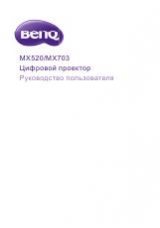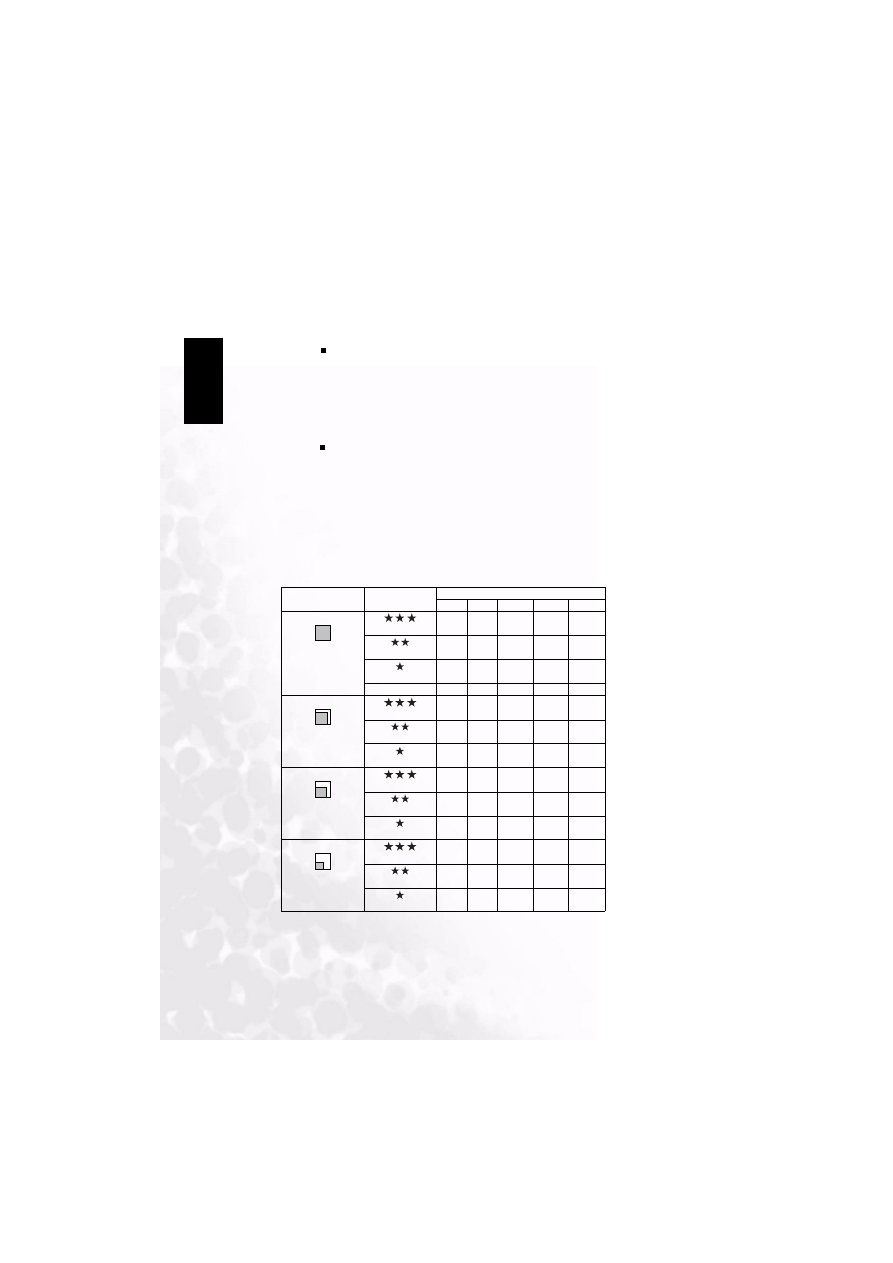
BenQ DC 5530 User’s Manual
Using the DC C60
16
Eng
lish
Possible number of shots (Still picture)
The table shows the approximate shots that you can take at each setting based on an
optional SD card from 32MB to 512MB.
Image Size
Quality
SD card
32MB 64MB 128MB 256MB 512MB
(6M)
2816 x 2112
(Fine)
11
22
45
91
183
(Standard)
18
38
77
154
311
(Economy)
34
70
142
283
571
TIFF
2
5
10
21
43
(4M)
2272 x 1704
(Fine)
18
37
76
151
305
(Standard)
30
61
124
247
498
(Economy)
59
121
244
487
981
(2M)
1600 x 1200
(Fine)
37
76
153
306
616
(Standard)
59
121
244
487
981
(Economy)
118
242
489
975
1963
(VGA)
640 x 480
(Fine)
145
298
602
1200
2417
(Standard)
210
430
870
1734
3491
(Economy)
379
775
1566
3121
6284
Contrast
This sets the difference between the bright and dark portions of the image that will be
photographed.
[Hard]:
Increases the contrast.
[Normal] :
Set the contrast automatically.
[Soft]:
Decreases the contrast.
Color
This sets the color of the image that will be photographed.
[Standard]:
Standard color
[Vivid] :
Bright color
[Sepia]:
Sepia
[Monochrome]:
Black-and-white