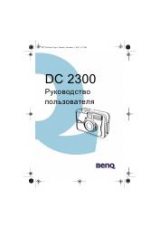BenQ DC 5530 User’s Manual
Using the DC C60
12
Eng
lish
3.1.6. Changing the Focus
Note
•
Auto flash can only be set at
[
]
mode. It can not be set at [
M
], [
P
], [
TV
] and [
AV
] modes.
•
In the [
] Portrait mode, flash setting is fixed to [
] Red-Eye Reduction mode.
•
In the [
] Sports mode, flash setting is fixed to [
] Suppressed Flash mode.
•
In the [
] Night scene mode, flash setting is fixed to [
] Forced Flash mode.
•
On the
[
]
focus mode, the flash mode is fixed to [
] Suppressed Flash.
•
The flash cannot be set in the
[
]
mode and capture mode [Continuous] and [Auto Exp.].
1. Set the mode dial to one of [
], [
P
], [
TV
], [
AV
],
[
M
], [
], [
], [
] ,
[
] and power on the camera.
2. Toggle the [
] Focus button.
The selected focus mode is displayed on the LCD monitor.
[no indication]:
Normal Auto Focus (0.8m to infinity).
[
]:
Macro Auto Focus (0.09m to infinity/Wide,
0.3m to infinity/Tele).
[
]:
The camera will focus on the subjects in a
distance of infinity to take photos.
[
3m
]:
The camera will focus on subjects in a
distance of 3m to take photos.
[
1m
]:
The camera will focus on subjects in a
distance of 1m to take photos.
3. Compose the picture.
4. Press the shutter down halfway,then press it down fully.
Note
•
When shooting a close-up in Macro mode, use the LCD monitor to compose your shot,
avoiding the off-center parallax phenomenon.
•
There is not a distinct point (subject range) at which Normal mode is favored over
Macro mode; take in image in both optical modes and compare the results.
•
After a Macro shot is taken DO NOT FORGET to reset the lens to the normal position.