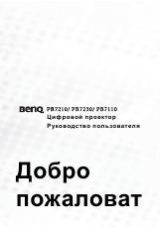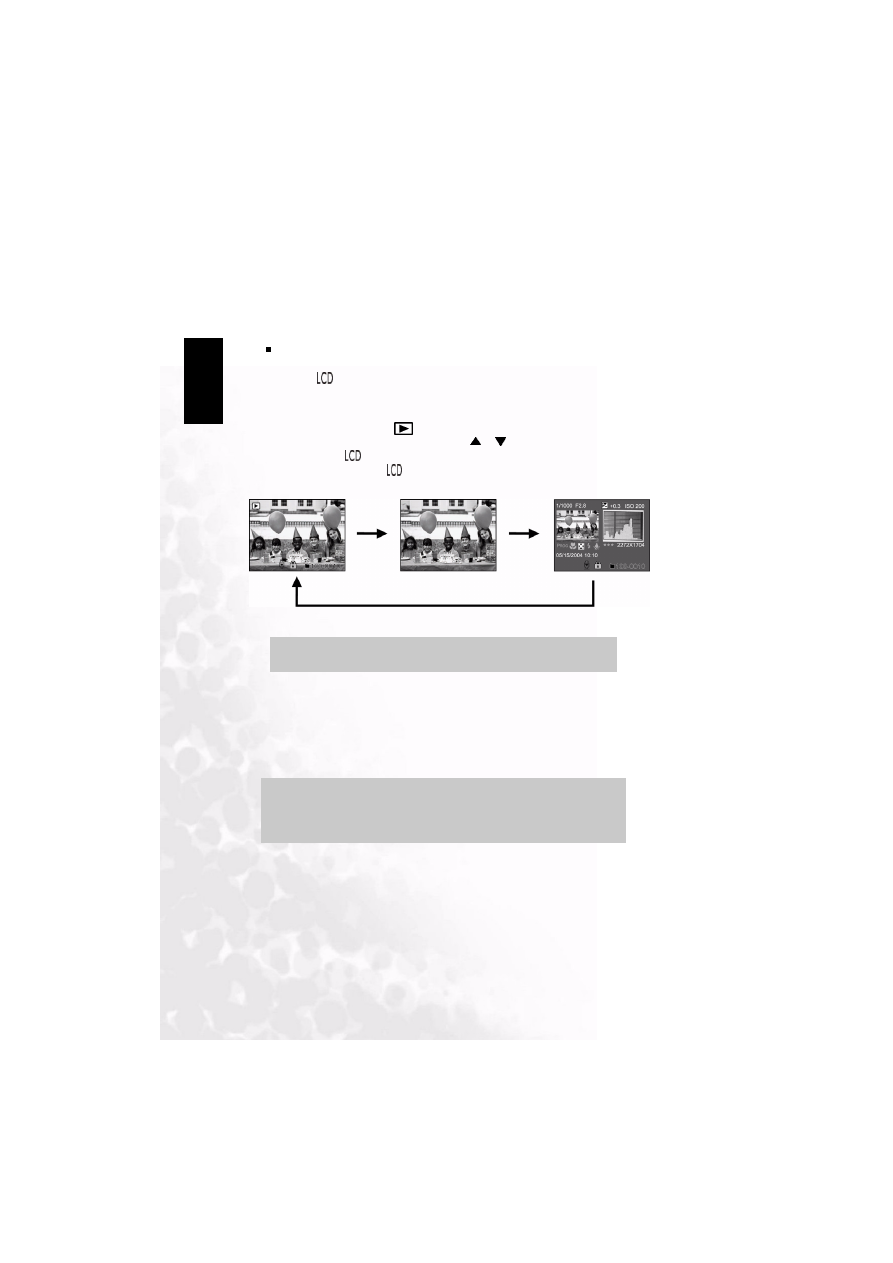
BenQ DC 5530 User’s Manual
Using the DC C60
28
Eng
lish
LCD Monitor Display (Playback Mode)
The [
] Display button can switch the display on the LCD monitor when playing
back photographed images. You can switch the display to show a list of detailed
information.
1. Set the mode dial to [
] and power on the camera.
2. Rotate the Command dial or press the
or
button to select the image.
3. Press the[
] button.
•
Each press of the[
] button switches the display format as follows:
3.10.2. Voice Record
By pressing the shutter button during playing back the picture, voice may be recorded. When
pressing the shutter button down fully “
VOICE RECORDING
” is indicated on the LCD
monitor for 30 seconds. Pressing the shutter button down fully again “
VOICE RECORD
END
” is indicated.
Note
•
This function is not available for movie image playback.
Note
•
In the playback display mode, voice icon is displayed for the voice recorded picture.
•
Voice record is also available at still image capture mode.
•
Voice record only can be done once.