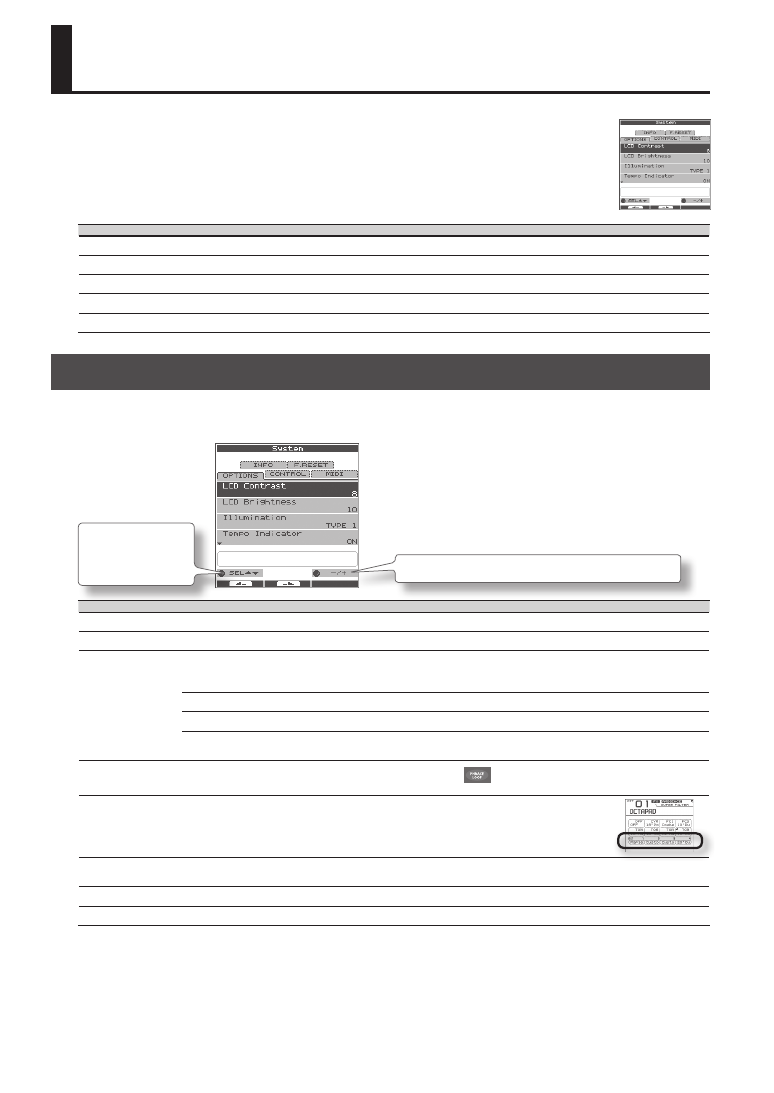
52
These settings apply to the entire OCTAPAD.
1.
Choose MENU
Ú
SYSTEM (p . 16) .
The SYSTEM screen appears.
Use [Button 1] and [Button 2] to switch tabs.
For details on each screen, refer to the pages listed below.
Screen
Explanation
Page
OPTIONS
Make screen and illumination settings.
CONTROL
Make foot switch and external pad settings.
MIDI
Make MIDI settings for the entire OCTAPAD.
INFO
View information about the system.
F .RESET
Reset the OCTAPAD to its factory-set state. You can also restore an individual kit to its factory-set state.
Screen and Illumination Settings (SYSTEM-OPTIONS)
1.
Choose MENU
Ú
SYSTEM
Ú
The SYSTEM-OPTIONS screen appears.
[Knob 1] (SEL) selects
a parameter.
[Knob 3] (–/+) edits the value.
Parameter
Value
Explanation
LCD Contrast
1–10
Adjusts the contrast of the display.
LCD Brightness
1–10
Adjusts the brightness of the display.
Illumination
OFF
Specifies how the [KIT] buttons and pad status illumination will be lit. When you edit this setting, the actual
buttons and illumination will change accordingly, allowing you to see the result. With the “OFF” setting, the
buttons and pad status illumination will remain unlit at all times.
TYPE 1
Only the [KIT] buttons will be lit.
TYPE 2
The [KIT] buttons will be lit. The pad status illumination will light only when a pad is struck.
TYPE 3
The [KIT] buttons and pad status illumination will be lit at all times. This is a good setting to use if you need to
know the location of the pads when performing on a dark stage.
Tempo Indicator
OFF, ON
Specifies the lit state of the tempo indicator (
). With the “OFF” setting, it will not light, and the KIT
screen’s tempo indication will also be off.
Ext Pad Indicator
OFF, ON
Turns the KIT screen’s external trigger indicator on/off.
If this is on, the indication will be as shown in the illustration at right.
If this is off, a simpler indication will be shown, and the pad’s Inst name will be
displayed only when a pad is struck.
Kit Tempo Func
DISABLE, ENABLE
Specifies whether each kit’s “Kit Tempo” (p. 34) will be enabled. If you choose ENABLE, the tempo will change to
the kit tempo when you switch kits. However, it will not change if the kit tempo is set to OFF.
V-LINK Button Lock
OFF, ON
When the lock is on, the [V-LINK] button does not function.
Write Protect
OFF, ON
If the write protect setting is on, it will not be possible to save any settings.
Settings for the Entire OCTAPAD (SYSTEM)
Advanced Operation 3 (Other Settings)



















































































