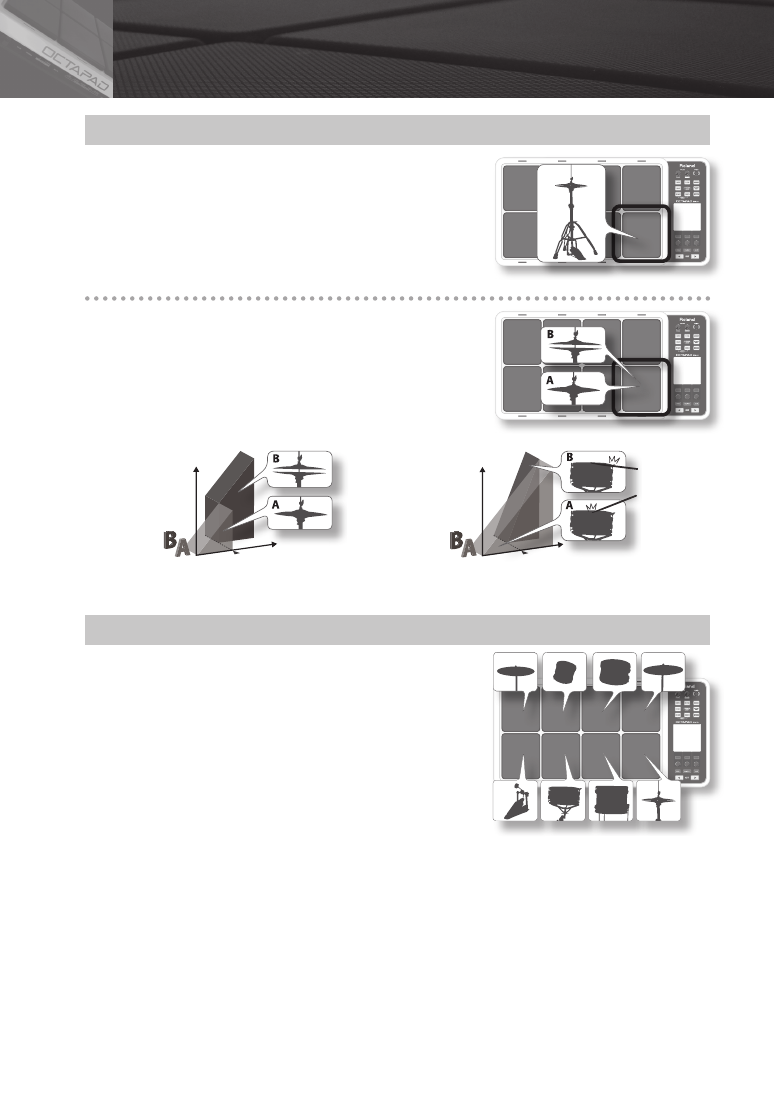
8
01
Overview of the OCTAPAD
What is an Inst?
All the sounds and instruments on board the OCTAPAD are referred to as
“INST.”
What is does Layer mean?
Two Insts (Inst A, Inst B) can be assigned to each pad.
“Inst Layer Type” (p. 30) lets you choose how the Layer function will
operate. The layered sounds can be mixed equally, or can be controlled
by playing dynamics. With a hi-hat for example, by playing softly you can
have the closed hi-hat sound, and when playing harder, the open hi-hat
sound (p. 33). Or you can use a snare drum sound, so when play softly you
hear the head sound, and when playing louder you can have a rim shot.
Volume
Playing
Dynamics
Volume
Playing
Dynamics
When the layer type is “FADE”
When the layer type is “SWITCH”
What is a Kit?
All instruments assigned to the eight pads and four external pads (p. 60)
as well as the effects used, are memorized as a “Kit.” You can select kits by
pressing the [KIT] buttons (or foot-switches).
In live performance situations, the Kit Chain function allows you to
determine the switching order of selected kits. See p. 37. Also there is a
Favorite function, giving you quick access to your favorite kits. See p. 22.



















































































