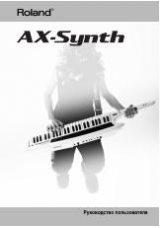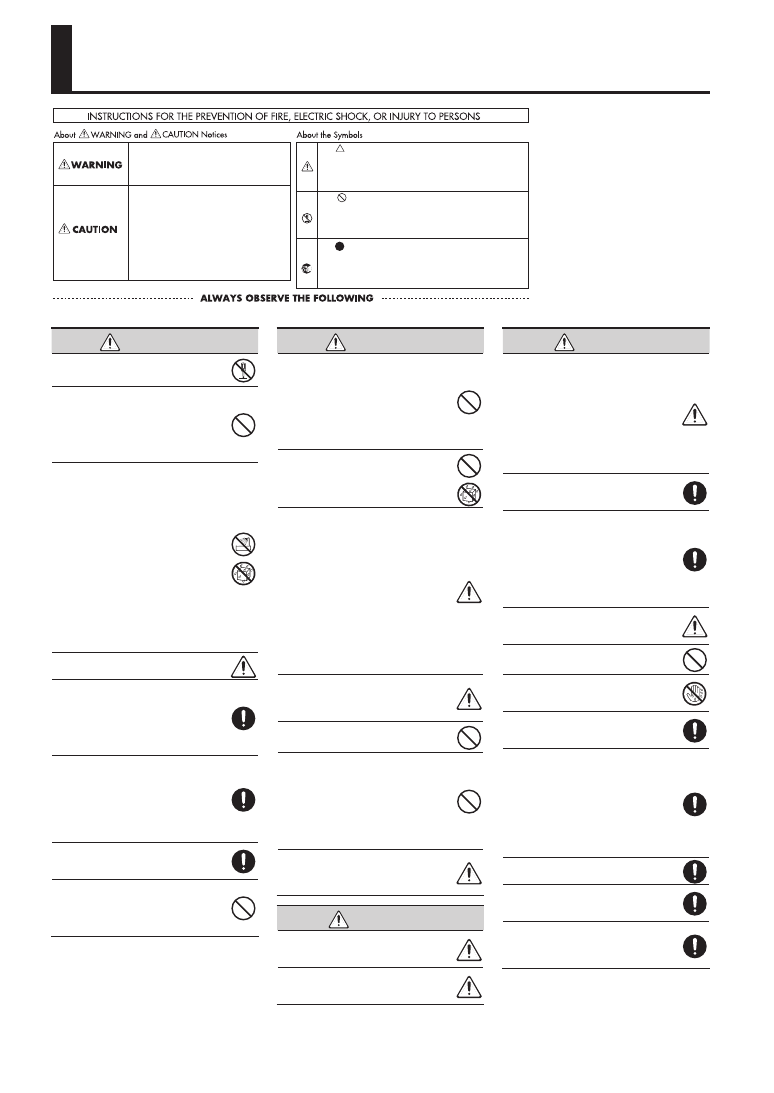
72
USING THE UNIT SAFELY
Used for instructions intended to alert the
user to the risk of injury or material damage
should the unit be used improperly.
* Material damage refers to damage or
other adverse effects caused with respect
to the home and all its furnishings, as well
to domestic animals or pets.
Used for instructions intended to alert the
user to the risk of death or severe injury
should the unit be used improperly.
The symbol alerts the user to things that must be carried
out. The specific thing that must be done is indicated by
the design contained within the circle. In the case of the
symbol at left, it means that the power-cord plug must be
unplugged from the outlet.
The symbol alerts the user to important instructions or
warnings.The specific meaning of the symbol is
determined by the design contained within the triangle. In
the case of the symbol at left, it is used for general
cautions, warnings, or alerts to danger.
The symbol alerts the user to items that must never be
carried out (are forbidden). The specific thing that must
not be done is indicated by the design contained within
the circle. In the case of the symbol at left, it means that
the unit must never be disassembled.
WARNING
Do not open (or modify in any way) the unit or
its AC adaptor.
Do not attempt to repair the unit, or replace
parts within it (except when this manual
provides specific instructions directing you to
do so). Refer all servicing to your retailer, the
nearest Roland Service Center, or an authorized
Roland distributor, as listed on the “Information”
page.
Never install the unit in any of the following
locations.
•
Subject to temperature extremes (e.g.,
direct sunlight in an enclosed vehicle, near
a heating duct, on top of heat-generating
equipment); or are
•
Damp (e.g., baths, washrooms, on wet floors);
or are
•
Exposed to steam or smoke; or are
•
Subject to salt exposure; or are
•
Humid; or are
•
Exposed to rain; or are
•
Dusty or sandy; or are
•
Subject to high levels of vibration and
shakiness.
This unit should be used only with a stand that
is recommended by Roland.
When using the unit with a stand recom-
mended by Roland, the stand must be carefully
placed so it is level and sure to remain stable. If
not using a stand, you still need to make sure
that any location you choose for placing the
unit provides a level surface that will properly
support the unit, and keep it from wobbling.
Be sure to use only the AC adaptor supplied
with the unit. Also, make sure the line voltage
at the installation matches the input voltage
specified on the AC adaptor’s body. Other AC
adaptors may use a different polarity, or be
designed for a different voltage, so their use
could result in damage, malfunction, or electric
shock.
Use only the attached power-supply cord. Also,
the supplied power cord must not be used with
any other device.
Do not excessively twist or bend the power
cord, nor place heavy objects on it. Doing
so can damage the cord, producing severed
elements and short circuits. Damaged cords are
fire and shock hazards!
WARNING
This unit, either alone or in combination with an
amplifier and headphones or speakers, may be
capable of producing sound levels that could
cause permanent hearing loss. Do not operate
for a long period of time at a high volume
level, or at a level that is uncomfortable. If you
experience any hearing loss or ringing in the
ears, you should immediately stop using the
unit, and consult an audiologist.
Do not allow any objects (e.g., flammable
material, coins, pins); or liquids of any kind
(water, soft drinks, etc.) to penetrate the unit.
Immediately turn the power off, remove the AC
adaptor from the outlet, and request servicing
by your retailer, the nearest Roland Service
Center, or an authorized Roland distributor, as
listed on the “Information” page when:
•
The AC adaptor, the power-supply cord, or
the plug has been damaged; or
•
If smoke or unusual odor occurs
•
Objects have fallen into, or liquid has been
spilled onto the unit; or
•
The unit has been exposed to rain (or
otherwise has become wet); or
•
The unit does not appear to operate normally
or exhibits a marked change in performance.
In households with small children, an adult
should provide supervision until the child is
capable of following all the rules essential for
the safe operation of the unit.
Protect the unit from strong impact.
(Do not drop it!)
Do not force the unit’s power-supply cord to
share an outlet with an unreasonable number
of other devices. Be especially careful when
using extension cords-the total power used by
all devices you have connected to the extension
cord’s outlet must never exceed the power
rating (watts/amperes) for the extension cord.
Excessive loads can cause the insulation on the
cord to heat up and eventually melt through.
Before using the unit in a foreign country,
consult with your retailer, the nearest Roland
Service Center, or an authorized Roland
distributor, as listed on the “Information” page.
CAUTION
The unit and the AC adaptor should be located
so their location or position does not interfere
with their proper ventilation.
This (OCTAPAD SPD-30) for use only with Roland
stand PDS-10. Use with other stands is capable
of resulting in instability causing possible injury.
CAUTION
Please be sure to read and adhere to the
cautionary notices contained in the instructions
that came with this product.
Please note that, depending on the manner in
which performances are carried out, you may
encounter situations where the stand topples
over, even though you have followed all of the
instructions and advice contained within the
product’s manual. For this reason, you should
always perform a safety check each time you
use the stand.
Always grasp only the plug on the AC adaptor
cord when plugging into, or unplugging from,
an outlet or this unit.
At regular intervals, you should unplug the AC
adaptor and clean it by using a dry cloth to
wipe all dust and other accumulations away
from its prongs. Also, disconnect the power
plug from the power outlet whenever the unit
is to remain unused for an extended period of
time. Any accumulation of dust between the
power plug and the power outlet can result in
poor insulation and lead to fire.
Try to prevent cords and cables from becoming
entangled. Also, all cords and cables should be
placed so they are out of the reach of children.
Never climb on top of, nor place heavy objects
on the unit.
Never handle the AC adaptor or its plugs with
wet hands when plugging into, or unplugging
from, an outlet or this unit.
Before moving the unit, disconnect the AC
adaptor and all cords coming from external
devices.
If you need to move the instrument, take note
of the precautions listed below.
Check to make sure the screws securing the
unit to the stand have not become loose. Fasten
them again securely whenever you notice any
loosening.
•
Disconnect the AC adaptor.
•
Disconnect all cords coming from external
devices.
Before cleaning the unit, turn off the power and
unplug the AC adaptor from the outlet (p. 6).
Whenever you suspect the possibility of
lightning in your area, disconnect the AC
adaptor from the outlet.
Should you remove screws for the stand, keep
them in a safe place out of children’s reach, so
there is no chance of them being swallowed
accidentally.