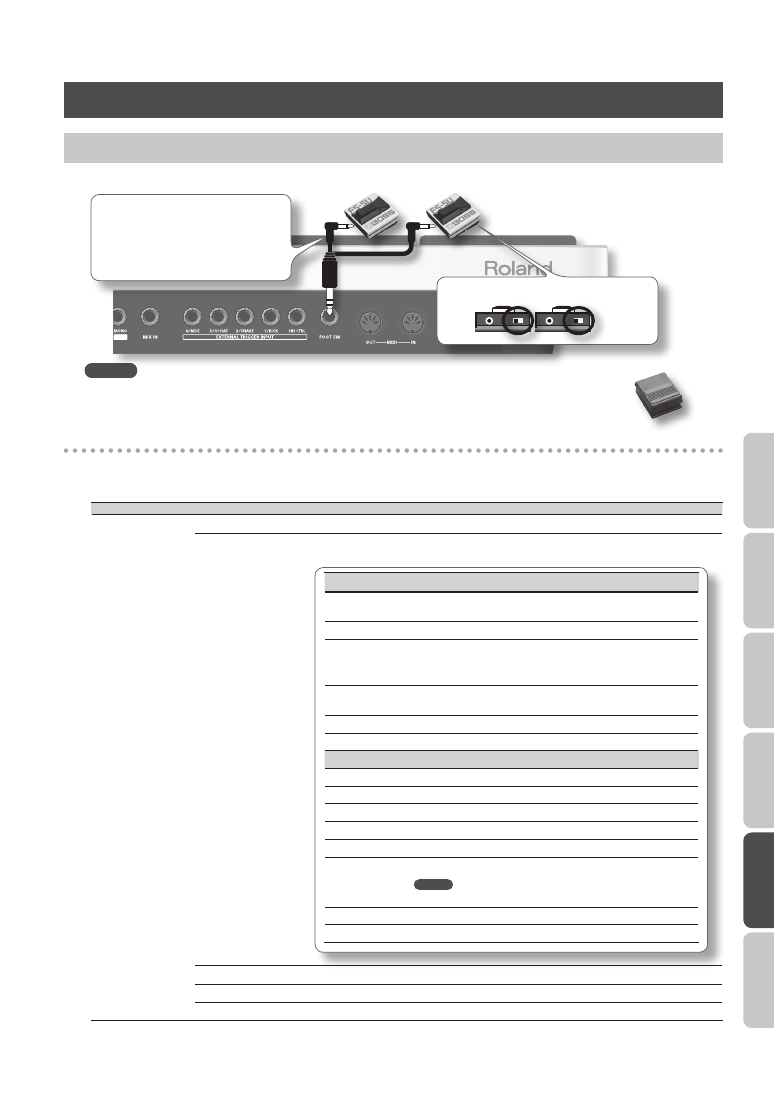
53
O
ver
view
Basic Oper
ation
Adv
. 1 (K
it)
Adv
. 2 (P
hr
ase)
Adv
. 3 (
O
ther)
A
ppendix
Advanced Operation 3 (Other Settings)
Foot Switch and External Pad Settings (SYSTEM-CONTROL)
Connecting Foot Switches
You can connect foot switches to the FOOT SW jack.
You can use a dedicated cable (PCS-31L: sold
separately) to connect two foot switches
(FS-5U: sold separately).
The foot switch connected to the black plug is
foot switch 1, and the one with the red plug is
foot switch 2.
Set the polarity switch of the FS-5U as shown below.
MEMO
Alternatively, you can connect a single pedal switch (DP-2: sold separately) instead of the FS-5U. In this
case, the DP-2 will operate as foot switch 1.
Making Settings
1.
Choose MENU
Ú
SYSTEM
Ú
The SYSTEM-CONTROL screen appears.
Parameter
Value
Explanation
Foot Sw 1
Foot Sw 2
OFF
Specify the operation of foot switches 1 and 2. With the “OFF” setting, the foot switches will not work.
PAD CTRL
A popup menu will appear when you hold down the foot switch. Hold down the foot switch and hit a pad
to operate the function that’s assigned to that pad. Sound will not be produced.
KIT mode
Tap Tempo
Set the tempo by striking the same pad four times or more successively
at the desired interval (Tap Tempo).
FX Bypass
Same operation as the [BYPASS] button of the FX Control screen (p. 41).
Phrase Play
Recall the phrase assigned in “KIT OTHERS-PHRASE” (p. 34), and start the
phrase loop in Play mode.
You can’t select this if no phrase has been assigned.
P .LoopStdby
Jump to the Phrase Loop Standby screen (p. 44).
The setup screen (p. 43) will be enabled while you hold down the pedal.
Kit <
Select the previous kit (or the previous step if Kit Chain is on).
Kit >
Select the next kit (or the next step if Kit Chain is on).
Phrase Loop mode
ERASE
Same operation as the [ERASE] button (p. 47).
MUTE
Same operation as the [MUTE] button (p. 46).
FX Bypass
Same operation as the [BYPASS] button of the FX Control screen (p. 41).
SET/NEXT
Same operation as the [SET LOOP/NEXT] button (p. 43, p. 47).
PLAY
Same operation as the [PLAY] button (p. 45).
REC
Same operation as the [REC] button (p. 45).
MEMO
You can stop the phrase by hitting the [PLAY]/[REC] pads simultaneously.
Part <
Select the previous part.
Part >
Select the next part.
PHRASE-LOOP CTRL
Execute the phrase loop operations STANDBY
g
SET LOOP
g
PLAY
f
g
KIT +
Select the next kit (or the next step if Kit Chain is on).
KIT -
Select the previous kit (or the previous step if Kit Chain is on).



















































































