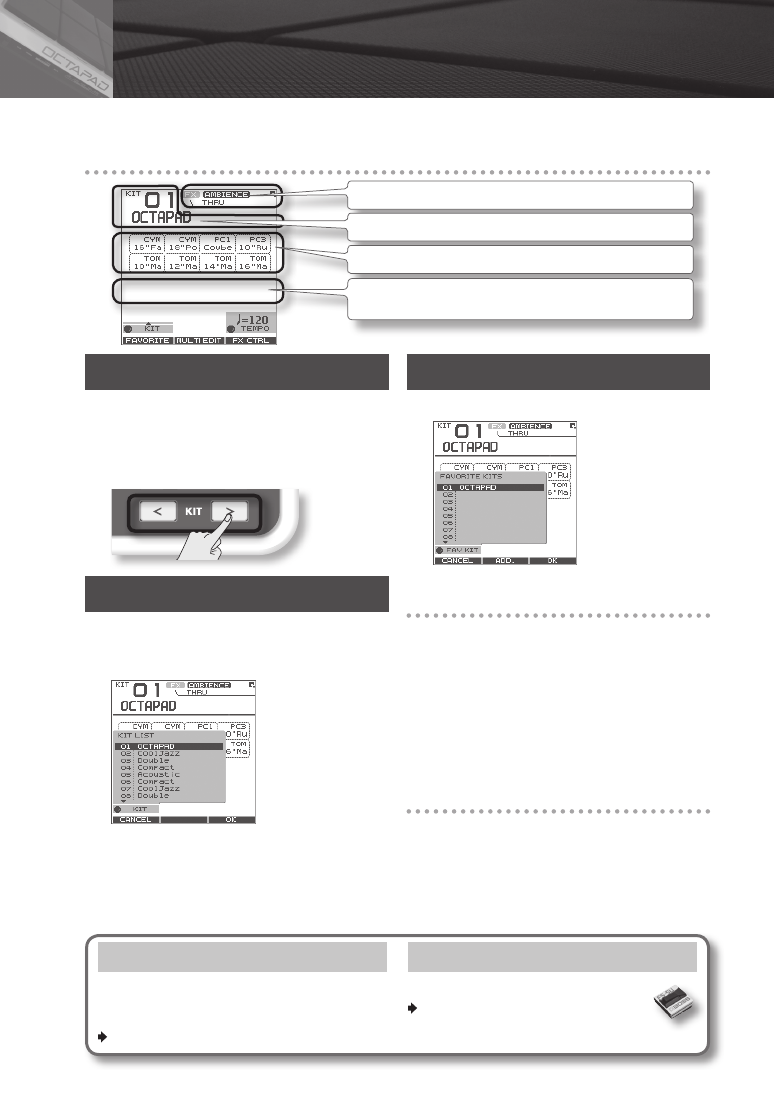
22
Select any kit. The kit number and name appear in the KIT screen.
Information shown in the KIT screen
Indicates if the FX/ambience are on or off and the FX name.
Kit number/Kit name.
The Inst and group names are highlighted when you play the pads.
The external trigger indicators can be turned on or off.
See “Ext Pad Indicator” (p. 52).
01
Selecting a Kit
[KIT] Buttons
1.
Use the backlit [KIT] buttons to switch kits .
The kit will change immediately, or if you are in any edit
screen you will return to the current KIT.
By holding down either of the buttons, scrolling speed
increases.
KIT LIST
1.
In the KIT screen, turn [Knob 1] (KIT) .
The KIT LIST appears. Turn the same [Knob 1] to move
the cursor.
2.
Press [Button 3] (OK) to select .
The kit will switch.
FAVORITE KITS
Here’s how to register and recall your favorite kits.
How to Register a favorite kit
1.
In the KIT screen, press [Button 1] (FAVORITE)
and the list appears .
2.
Turn [Knob 1] (FAV KIT) to select the destination
(10 possibilities) .
3.
Press [Button 2] (ADD) .
The “current” Kit you had selected before pressing the
FAVORITE button will be assigned to your destination
choice.
How to Recall a favorite kit
1.
In the KIT screen, press [Button 1] (FAVORITE)
and the list appears .
2.
Use [Knob 1] (FAV KIT) to choose .
3.
Press [Button 3] (OK) .
You’ll switch to the kit that is selected in the list.
KIT CHAIN Function
The Kit Chain function allows you specify the order
in which kits will switch. Very convenient for live
performance.
For details, refer to “KIT CHAIN” (p. 37).
Foot Switch
Foot switches can be used to change kits.
For details, refer to “Foot Switch and






















































































