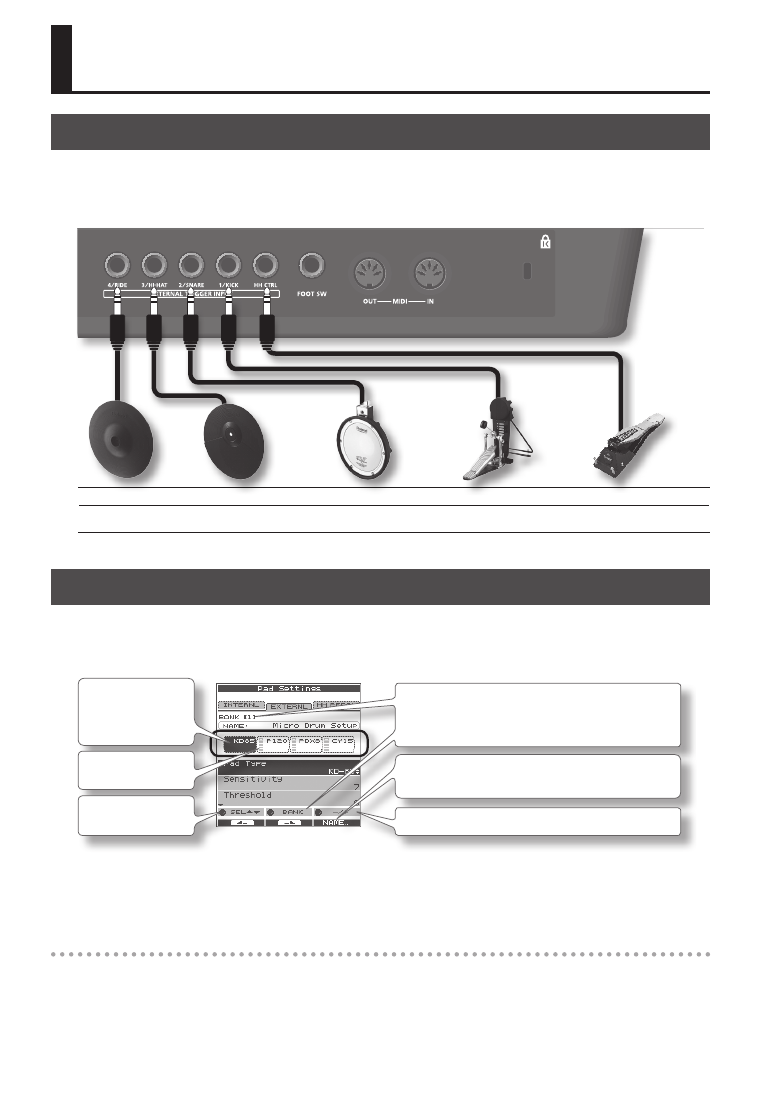
60
Connecting Optional Pads or Pedals
The OCTAPAD lets you connect a hi-hat control pedal (FD-8), kick trigger or pads to the external trigger inputs. The illustration
below shows a typical set of connections, but there are many possibilities; like connecting two kick pedals to the
1/KICK input and the 2/SNARE input.
After connecting any external pads or pedals, you need to set the appropriate Pad Type as described below.
4/RIDE
3/HI-HAT
2/SNARE
1/KICK
HH CTRL
V-cymbal
(e.g., CY-12R/C)
Cymbal pad
(e.g., CY-5)
V-pad
(e.g., entire PD series)
Kick trigger pad
(e.g., KD-8, KD-7)
Hi-hat control pedal
(FD-8, VH-11)
*
To make connections, use the cable included with each pad .
External Pad Settings (PAD SETTING-EXTERNAL)
Here’s how to make settings for external pads.
1.
Choose MENU
Ú
PAD
Ú
EXTERNAL (p . 16) .
The PAD SETTING-EXTERNAL screen appears.
Hit a pad to
select the pad whose
settings you want to
change.
Trigger meter, and
type of each pad.
Three sets of external pad settings can be stored (banks 1–3).
Turn [Knob 2] (BANK) to change banks.
[Knob 1] (SEL) selects
a parameter.
Press [Button 3] (NAME) to go to a screen where you can
Turn [Knob 3] (–/+) to edit the value.
2.
Hit an external pad (or step on a pedal) to select the pad whose settings you want to edit .
3.
Turn [Knob 1] (SEL) to select a parameter .
4.
Turn [Knob 3] (–/+) to edit the value .
About banks
You can store three different external pad configurations. These are called Banks (banks 1–3). Turn [Knob 2] (BANK) to change
banks. Press [Button 3] (NAME) to access the screen where you can name the specific bank (p. 35).
External Pad and Pedal Settings




















































































