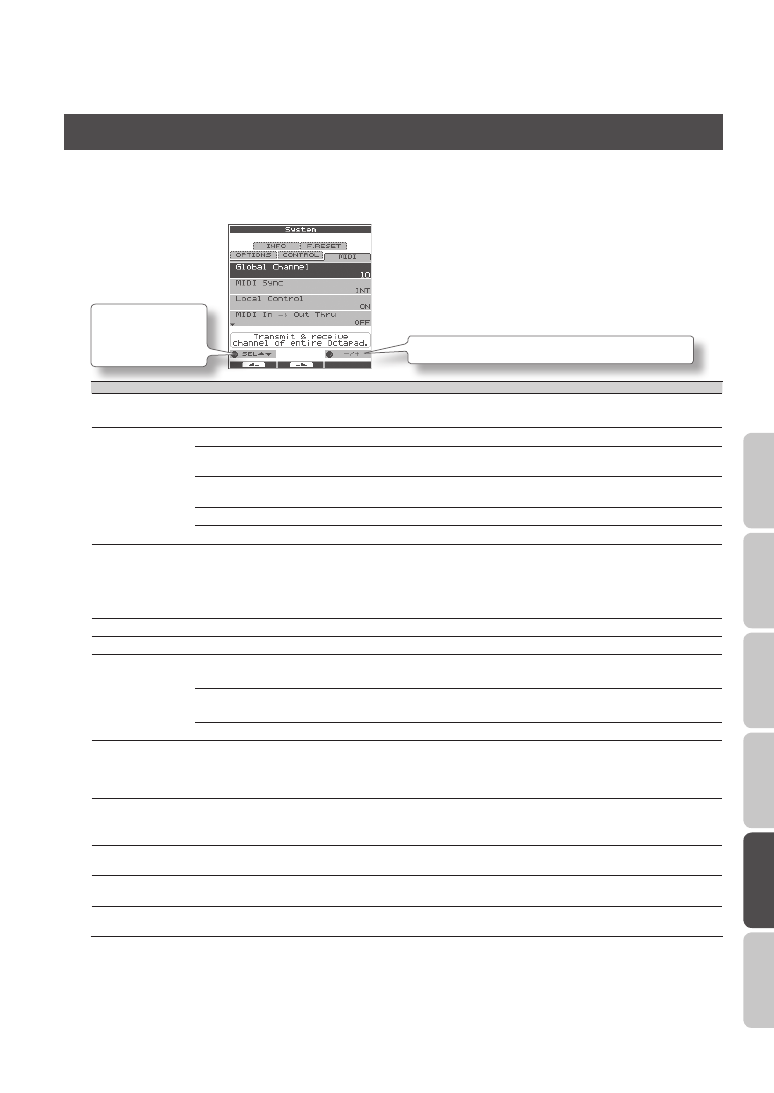
65
O
ver
view
Basic Oper
ation
Adv
. 1 (K
it)
Adv
. 2 (P
hr
ase)
Adv
. 3 (
O
ther)
A
ppendix
System MIDI Settings (SYSTEM-MIDI)
Here you can make overall MIDI settings for the entire OCTAPAD.
1.
Choose MENU
Ú
SYSTEM
Ú
The SYSTEM-MIDI screen appears.
[Knob 1] (SEL) selects
a parameter.
[Knob 3] (–/+) edits the value.
Parameter
Value
Explanation
Global Channel
OFF, 1–16
Specifies the transmit/receive channel.
With the “OFF” setting, MIDI messages will not be transmitted.
MIDI Sync
Specifies how the OCTAPAD’s phrase playback tempo will be synchronized.
AUTO
When MIDI Clock messages (F8) are received at the MIDI IN connector or the USB MIDI connector, the
OCTAPAD will automatically detect them and synchronize to their tempo.
INT
The OCTAPAD will synchronize to its own internal clock. MIDI Clock messages received from the MIDI IN
connector or USB MIDI connector will be ignored.
MIDI
Operation will be the same as for AUTO, but MIDI Clock from the USB MIDI connector will be ignored.
USB
Operation will be the same as for AUTO, but MIDI Clock from the MIDI IN connector will be ignored.
Local Control
OFF, ON
Turns the Local Control setting on/off.
Local Control is a setting used when you’re recording your pad performance onto an external MIDI sequencer.
When you’re recording and Local Control is “OFF,” the performance data produced when you hit a pad will not
be sent directly to the OCTAPAD’s internal sound generator; it will be sent through your external sequencer.
MIDI In -> Out Thru
OFF, ON
If this is “ON,” data received at MIDI IN connector will be re-transmitted from MIDI OUT connector.
USB -> MIDI-Out Thru
OFF
If this is “ON,” incoming MIDI messages will be re-transmitted without change from the MIDI OUT connector.
USB Driver
Specifies the USB driver mode.
If you change this setting, you must power-off the OCTAPAD and turn it back on again.
GENERIC
Choose this if you’re using the standard USB driver provided by your computer.
Normally you’ll use this mode.
VENDER
Choose this if you’re using the USB driver downloaded from the Roland website.
Prog Change TX
OFF, ON
Specifies whether program change messages will be transmitted (ON) to an external MIDI device or not
transmitted (OFF).
If this is “ON,” when you switch kits on the OCTAPAD, the program number assigned to the newly selected kit
will be transmitted.
Prog Change RX
OFF, ON
Specifies whether program change messages sent from an external MIDI device will be received (ON) or not
received (OFF).
If this is “ON,” the OCTAPAD will switch to the kit that corresponds to the received program number.
Ctrl Change Tx
OFF, ON
Specifies whether control change messages will be transmitted to an external MIDI device (ON) or not
transmitted (OFF).
Ctrl Change Rx
OFF, ON
Specifies whether control change messages sent from an external MIDI device will be received (ON) or not
received (OFF).
Device ID
17–32
When transmitted or receiving system exclusive messages, set this to match the device ID numbers of the
two units.



















































































