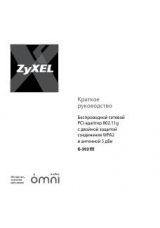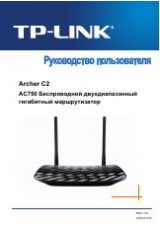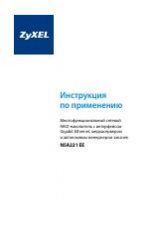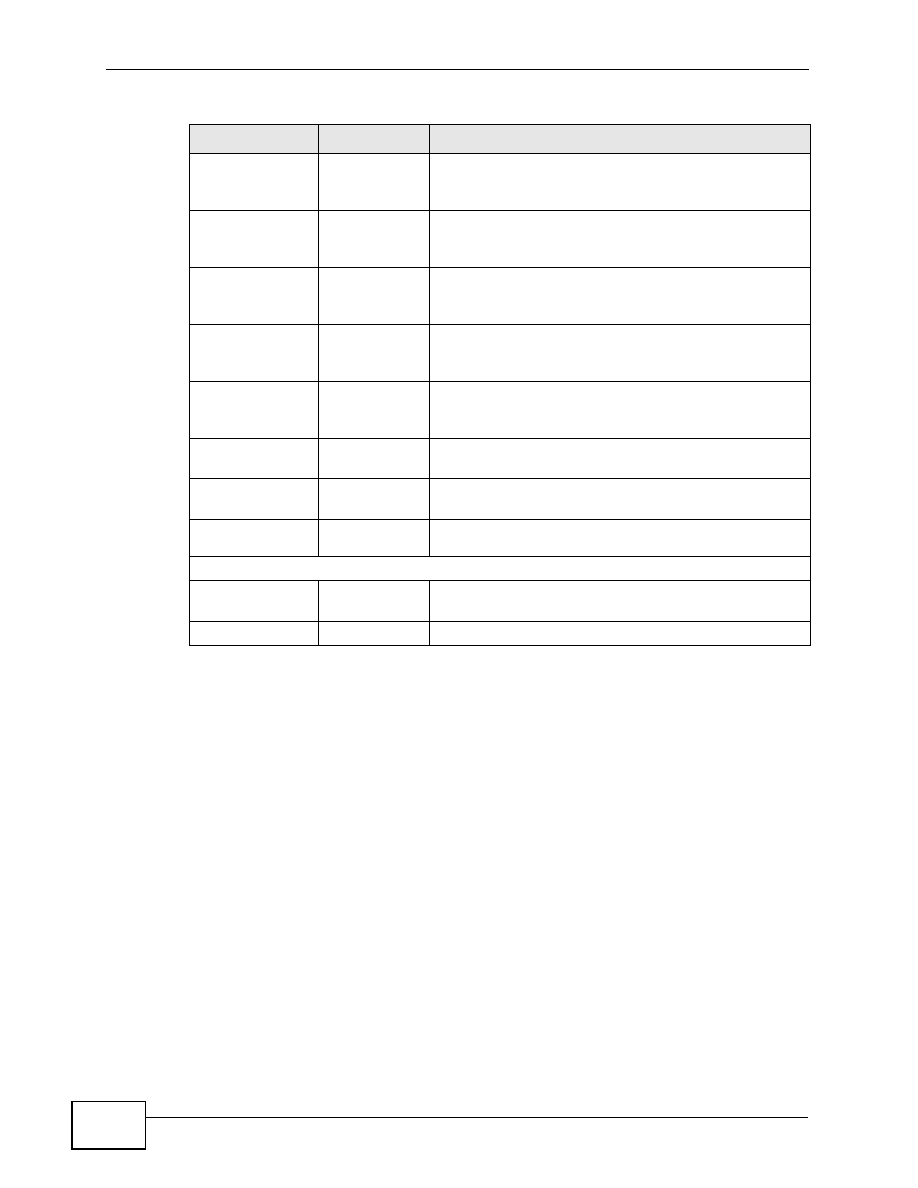
Chapter 2 The Web Configurator
NWA1300-NJ User’s Guide
24
2.3.2 Main Window
The main window displays information and configuration fields. It is discussed in
the rest of this document.
2.3.3 Status Bar
Check the status bar when you click Apply or OK to verify that the configuration
has been updated.
MANAGEMEN
T
Use this screen to change administrative settings such
as system password and your NWA1300-NJ’s time and
date.
FTP
Use this screen to configure from which IP
address(es) users can use FTP to access the
NWA1300-NJ.
FIRMWARE
Manual
Firmware
Upgrade
Use this screen to manually upload firmware to your
NWA1300-NJ.
Scheduled
Firmware
Upgrade
Use this screen to automatically download the latest
firmware from a TFTP server according to a schedule.
CONFIGURATI
ON
Use this screen to backup and restore the
configuration or reset the factory defaults to your
NWA1300-NJ.
SNMP
Use this screen to configure the NWA1300-NJ SNMP
settings.
SYSTEM
STATUS
This screen shows the current state of the NWA1300-
NJ.
PING
COMMAND
Use this screen to test the Internet connection.
SYSTEM TOOLs
RESTART
Use this screen to reboot the NWA1300-NJ without
turning the power off.
LOGOUT
Click this to log out of the Web Configurator.
Table 2
Screens Summary
LINK
TAB
FUNCTION