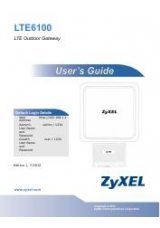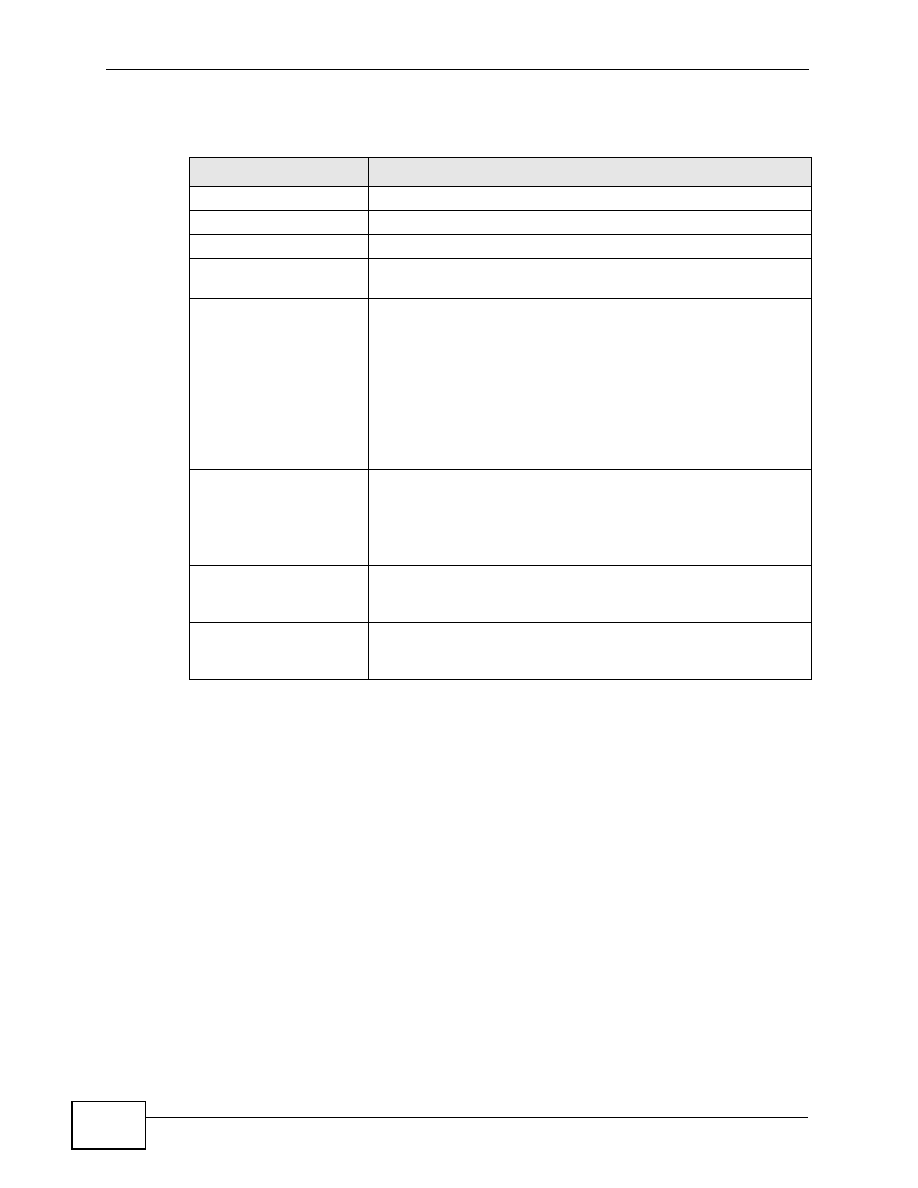
Appendix A Product Specifications
NWA1300-NJ User’s Guide
74
Table 18
Firmware Features
FEATURE
DESCRIPTION
Default User Name
admin
Default Password
1234
Default Wireless SSID
ZyXEL
Device Management
Use the Web Configurator to easily configure the rich range of
features on the NWA1300-NJ.
Wireless Functionality
Allows IEEE 802.11b, IEEE 802.11g and/or IEEE 802.11n
wireless clients to connect to the NWA1300-NJ wirelessly.
Enable wireless security (WPA(2)-PSK) and/or MAC filtering to
protect your wireless network.
Note: The NWA1300-NJ may be prone to RF (Radio
Frequency) interference from other 2.4 GHz devices
such as microwave ovens, wireless phones,
Bluetooth enabled devices, and other wireless LANs.
Firmware Upgrade
Download new firmware (when available) from the ZyXEL web
site and use the Web Configurator to put it on the NWA1300-
NJ.
Note: Only upload firmware for your specific model!
Configuration Backup &
Restoration
Make a copy of the NWA1300-NJ’s configuration and put it back
on the NWA1300-NJ later if you decide you want to revert back
to an earl
i
er configuration.
Time and Date
Get the current time and date from an external server when
you turn on your NWA1300-NJ. You can also set the time
manually. These dates and times are then used in logs.